.single .post-author, .post-date {
text-transform: none;
}
,
Last updated: April 6th, 2025
As of April 5, 2025, Windows 11 continues to evolve with regular updates, but some persistent and recently reported issues have been noted across various versions, particularly with the latest 24H2 update.
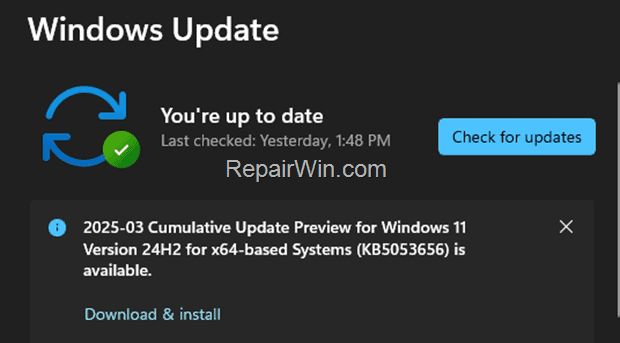
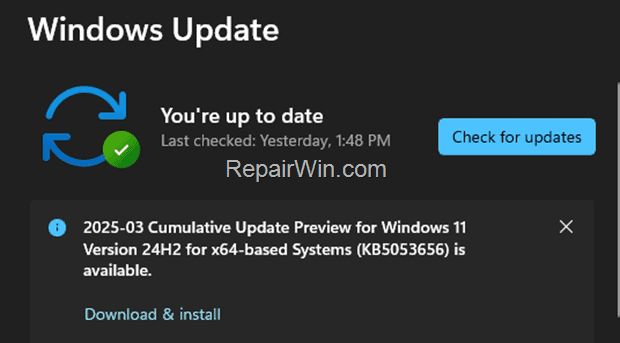
Below you’ll find a all the latest Windows 11 issues and their fixes as as of April 5, 2025.
1. File Explorer Issues (KB5051987).
- Details: The February 2025 security update (KB5051987) for Windows 11 24H2 has been reported to make File Explorer unresponsive or, in rare cases, break it entirely. This critical tool for file management becomes sluggish or crashes, disrupting workflows.
- Impact: Users face difficulties accessing files and folders, with some reporting the need to roll back the update to restore functionality.
- Workaround: Uninstalling KB5051987 via Settings > Windows Update > Uninstall Updates has resolved the issue for some.
2. USB Printer and Dual-Mode Printer Problems (KB5050092).
- Details: After the January 2025 preview update (KB5050092) and subsequent updates, users with USB-connected dual-mode printers (supporting both USB Print and IPP Over USB) have experienced connectivity issues or printing failures.
- Impact: Primarily affects 23H2 and 22H2 users, though some 24H2 reports exist. Printing workflows are disrupted.
- Resolution: Fixed in the March 25, 2025 update (KB5053657) for most versions; ensure your system is updated.
3. Integrated Camera Failures (Windows 11 24H2)
- Details: Certain devices on 24H2 experience issues with integrated cameras, particularly when object or face detection features (e.g., Windows Hello) are enabled. The camera app or facial recognition may fail to function.
- Impact: Affects laptops and PCs with built-in cameras, blocking features like video calls or biometric login.
- Status: This issue is not fixed yet and Microsoft has applied a compatibility hold (Safeguard ID: 53340062) on device models affected by this issue. (These devices will not be offered to install Windows 11, version 24H2 via the Windows Update).
- Recommendation: Do not try to manually update to version 24H2 using the Windows 11 Installation Assistant or the media creation tool until this issue has been resolved.
4. Remote Desktop Protocol (RDP) Disconnections & Freezing (KB5050094)
- Details: Post-January 2025 updates (e.g., KB5050094), some 24H2 users report unexpected RDP disconnections after several minutes of use, impacting remote work setups.
- Impact: Disrupts remote access for both individual and enterprise users.
- Resolution: Addressed in the March 27, 2025 update (KB5053656) for 24H2.
5. Performance Degradation and Stuttering (KB5053598)
- Details: Following the March 2025 update (KB5053598) for 24H2, users report choppy performance, lag, and stuttering, particularly during web browsing, gaming, or multitasking. Some attribute this to Virtual Memory System changes or CPU-specific issues (e.g., Intel Celeron or older AMD chips).
- Impact: Affects a broad range of systems, with installation failures (with error codes like 0x800f0993, 0x80070032, 0x800F081F, 0xC004F211) or blue screens after installing KB5053598.
- Workaround: Uninstalling KB5053598 or reverting to 23H2 has helped some users.
6. Fingerprint Sensor Unresponsiveness (Windows 11 24H2)
- Details: After locking devices on 24H2, fingerprint sensors become unresponsive, blocking Windows Hello authentication.
- Impact: Limited to specific device models; users must use alternative login methods.
- Status: Addressed in the October 8, 2024 (KB5044284) or later updates.
General Observations.
The 2024 Update (24H2) has been plagued with issues since its release in October 2024, with Microsoft implementing compatibility commitments to prevent issues on affected hardware. Despite the fixes in the March 2025 updates, new bugs continue to appear, and I would personally recommend not upgrading your systems to version 24H2 yet, or if you have already done so and are experiencing issues, check and install the latest updates or roll back to 23H2.
These issues reflect the state of Windows 11 as of early April 2025, with 24H2 being the focal point of recent troubles. If you’re experiencing something specific, let me know, and I can dig deeper to find a solution for it!

- Author
- Recent Posts
- Latest Windows 11 Problems & Fixes (as of April 5, 2025) – April 6, 2025
- FIX: Windows Search exited without properly closing your Outlook *.OST or *.PST file (Solved) – April 3, 2025
- FIX: Inaccessible Boot Device BSOD after Windows or BIOS Update. – March 27, 2025


