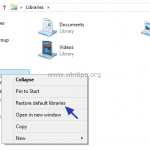This tutorial gives step by step instructions on how to resolve errors (problems) while accessing Windows “Libraries” from Explorer’s navigation pane or from “Start Screen” Apps in Windows 8.1. The above errors happen when the “Libraries” folder settings are corrupted due to an invalid program or software installation.
Common symptoms when Windows Libraries settings are corrupted and can be fixed by following this tutorial:
– You cannot access “Libraries” from Explorer’s sidebar (left navigation pane).
– You cannot create playlists in Windows Media Player or “Music” App (Windows 8.1)
– Error when you try to find or play songs from your local disk in Windows Media Player or Music App (Windows 8.1)
If you face a similar symptom, then follow the procedure below to restore (re-create) “Libraries”.
How to fix “ Cannot open (access) Libraries folders” problem on Windows 8, Windows 7 or Vista.
Step 1. Delete Libraries folders
1. Open Windows Explorer.
2. At the left navigation pane:
- Highlight the problematic folder under Libraries*. (e.g. “Music”).
- Press the “Del” (Delete) key on your keyboard to delete the folder.
Note for Windows 8.1 users: If “Libraries” are missing from the left navigation pane, then read this article on how to “Show Libraries” in Windows 8.1.
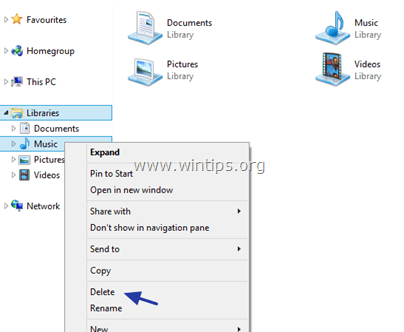
Step 2. Restore default Libraries.
1. Right-click on “Libraries” and choose “Restore default libraries”.*
*. The libraries Music folder should be recreated.
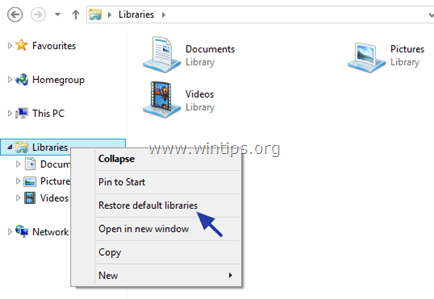
That’s it!
Did it work for you?
Please leave a comment in the comment section below or even better: like and share this blog post in the social networks to help spread the word about this solution.
.