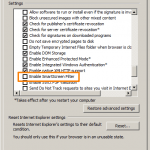What is Internet’s Explorer SmartScreen filter?
Microsoft SmartScreen filter, is a very feature founded on Internet Explorer 8 and later versions that protects you from phishing websites and prevents the installation of malicious software on your computer. For that reasons SmartScreen filter feature shouldn’t be disabled on your computer, but in some cases that feature should be disabled e.g. when recognizes as malicious a Website that you try to access or to a file that you try to download.
In this tutorial you can find step by step instructions to completely turn off SmartScreen feature in Internet Explorer.
How to Disable SmartScreen Filter on Internet Explorer.
In order to turn off SmartScreen filter on Internet Explorer:
- From Internet Explorer’s main menu, click: the “gear” icon
 at the top right corner and choose “Internet Options”.
at the top right corner and choose “Internet Options”. - Go to “Advanced Tab”.
- Scroll down at Settings list and under Security section uncheck the Enable SmartScreen Filter option & choose OK.
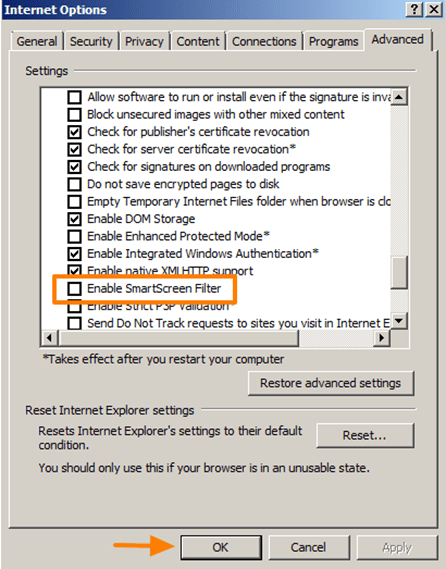
That’s it. Now you should access your favorite website or download your files without SmartScreen filter restrictions.
How to Turn ON Smart Screen Filter on Internet Explorer
To enable SmartScreen filter again, just follow the above procedure, but this time check the Enable SmartScreen Filter option & choose OK.
That’s all folks! Did it work for you?
Please leave a comment in the comment section below or even better: like and share this blog post in the social networks to help spread the word about this.