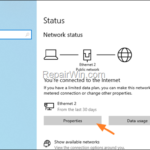Each device connected to the network has a Private IP Address (aka “Internal” or “Local” or “LAN” IP address”), which is usually automatically assigned by a DHCP server on the modem/router. In other words, in a typical home network, each network device connected to the modem/router (computers, phones, tablets, smart TVs, etc.) has a Local IP address that identifies it from other devices on the home network. This IP address is also called as LAN IP Address or Private IP Address or Internal IP Address.
The Public IP address (aka “External IP Address”), is an address visible from any device outside your home network, and is assigned by your internet service provider to your modem/router. In simple words, the public IP address is the external IP address that identifies your network on the public Internet.
How Private/Local/Internal and Public/External IP Addresses works together?
As I mentioned above, every device on your network has a unique IP address which is used to communicate with other devices on your network and with the modem/router. So when you request something from the Internet from your device, your device communicates via its private IP address with the router’s private IP address, and then the router sends your request through its public address to the Internet. That way the router, when it gets back the answer to your request from the Internet, forwards it your device using your private IP address. In fact the router acts a bridge between your internal network and the Internet.
How to View Local/LAN & Public IP Address in Windows?
Method 1. Find Local IP Address in Network Properties.
1. Go to Settings > Network and Internet.
2. Under the Network Status click Properties.
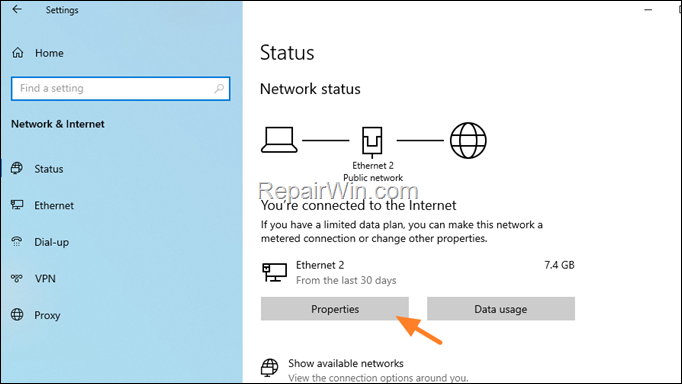
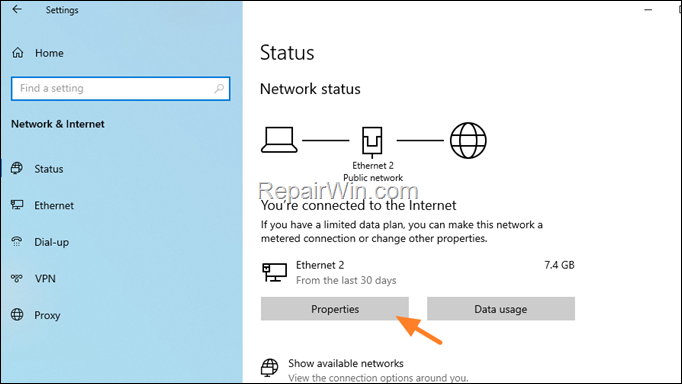
3. At Network Properties, view at IPv4 Address line, to find out your local IP address.
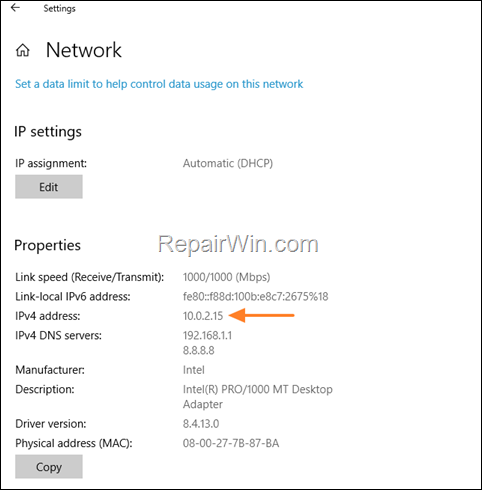
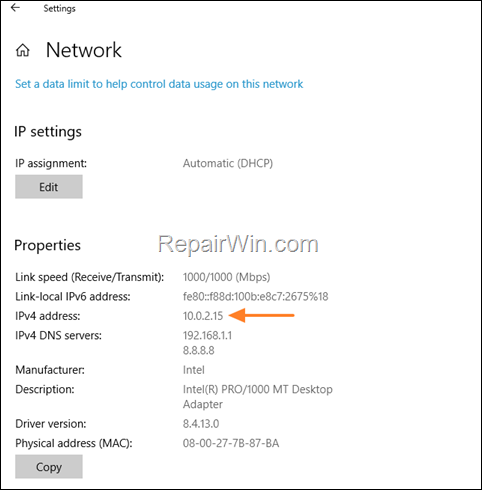
Method 2. Find Local IP Address in Command prompt or PowerShell.
1. To find your Local IP address, give the following command in Command prompt or in PowerShell:
- ipconfig
2. Then see the line labeled “IPv4 Address” to find your local IP address.
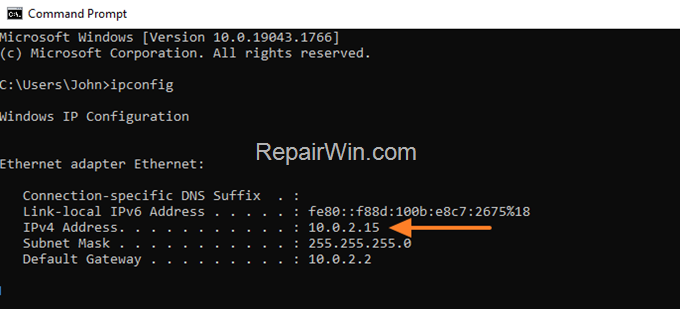
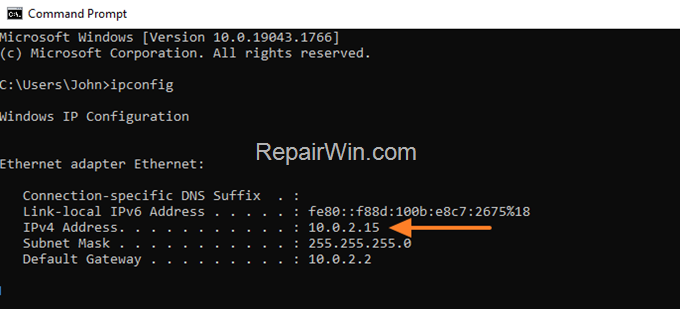
How to Find Public/External IP Address in Windows?
If you’re interested to find out your Public/External IP Address of your network, continue reading below.
Method 1. Find your Public IP Address using your browser.
The easiest way to get your public IP Address is by visiting one of the following sites:
- https://ifconfig.me/
- http://ip4.me/
- http://www.whatsmyip.org/
- http://www.whatismyip.com/
- https://whatismyipaddress.com/
Method 2. Find Public IP Address from Command Prompt.
To view your public IP address in command prompt, give this command:
- nslookup myip.opendns.com resolver1.opendns.com
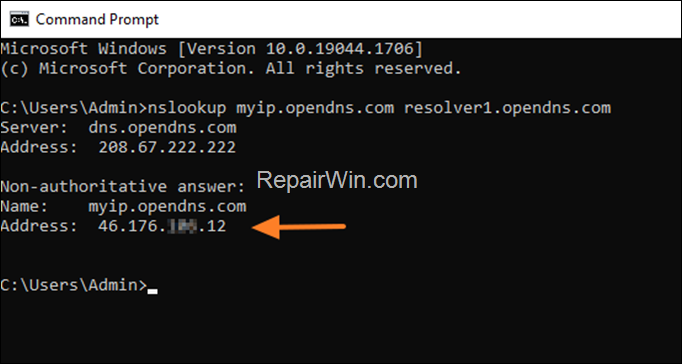
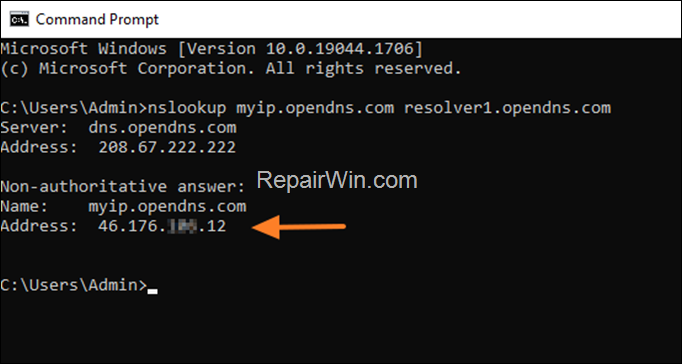
Method 3. Find Public IP Address from PowerShell.
To obtain your public IP address using PowerShell, give one of the following commands:
- $(Resolve-DnsName -Name myip.opendns.com -Server 208.67.222.220).IPAddress
- Invoke-WebRequest -uri “https://api.ipify.org/”
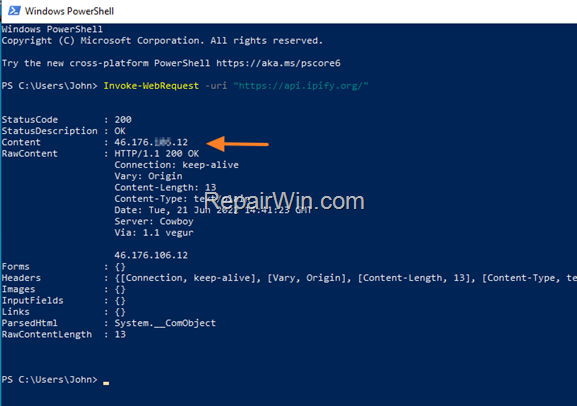
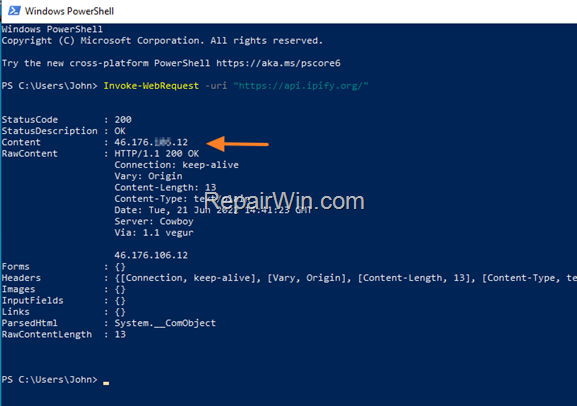
That’s all folks! Which method worked for you?
Please leave a comment in the comment section below or even better: like and share this blog post in the social networks to help spread the word about this solution.