.single .post-author, .post-date {
text-transform: none;
}
,
Last updated: October 1st, 2024
If you’re looking for a way to remove the “Learn about this picture” icon from your desktop on Windows 10, then this guide is for you.
The “Learn about this picture” icon is a feature in Windows that allows you to get more information about the picture displayed in the background or on the lock screen. Basically, if you click on it, you will learn more details about the displayed picture, such as its location, photographer, etc.
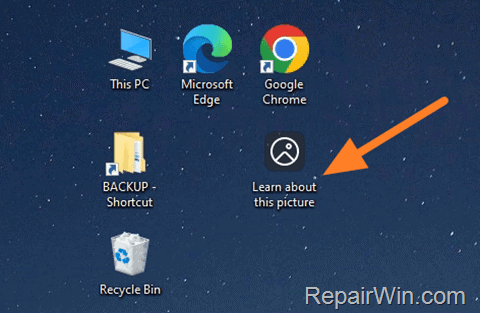
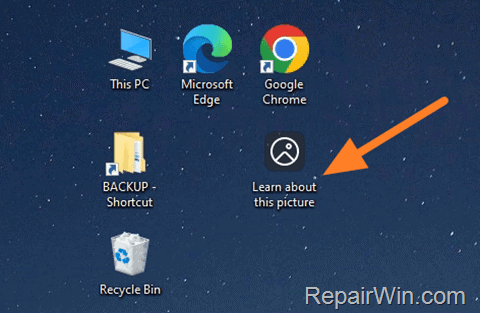
The “Learn about this image” icon is part of Windows Spotlight, which displays beautiful images from around the world on your screen, and in this tutorial we’ll show you how to make it disappear if you don’t like it!
How to Remove the “Learn about this picture” icon in Windows 10.
1. Right-click on your desktop and select Personalize, or go to Start > Settings > Personalization.
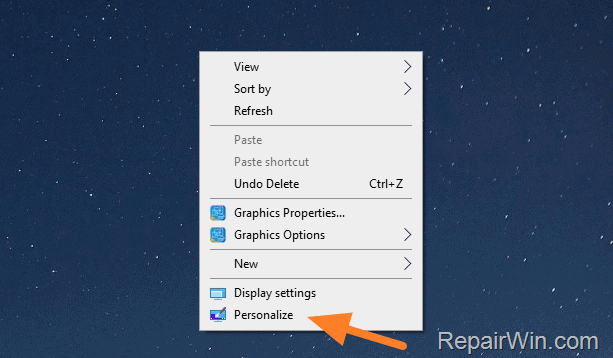
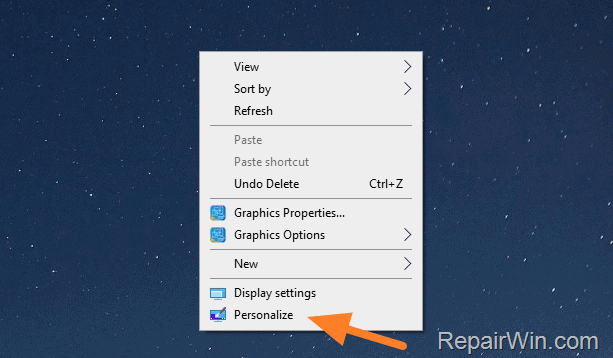
2. Select Background on the left, then on the right change the background from Windows spotlight to Picture, Solid color, or Slideshow. This will disable the Windows spotlight feature and will remove the “Learn about this image” icon from your desktop.
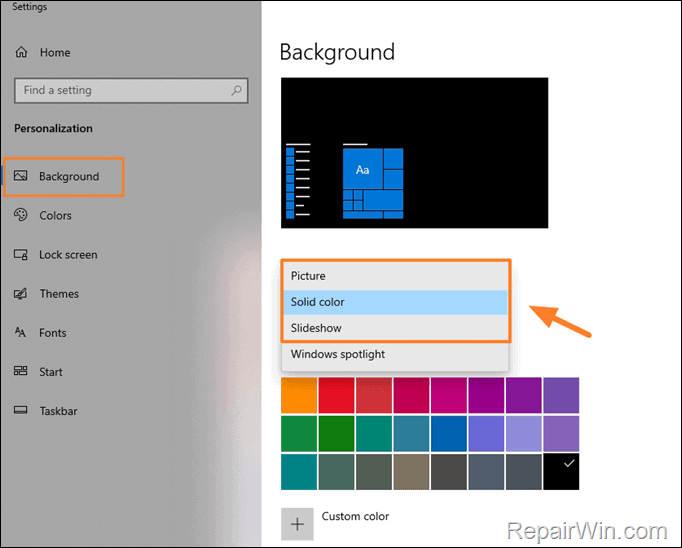
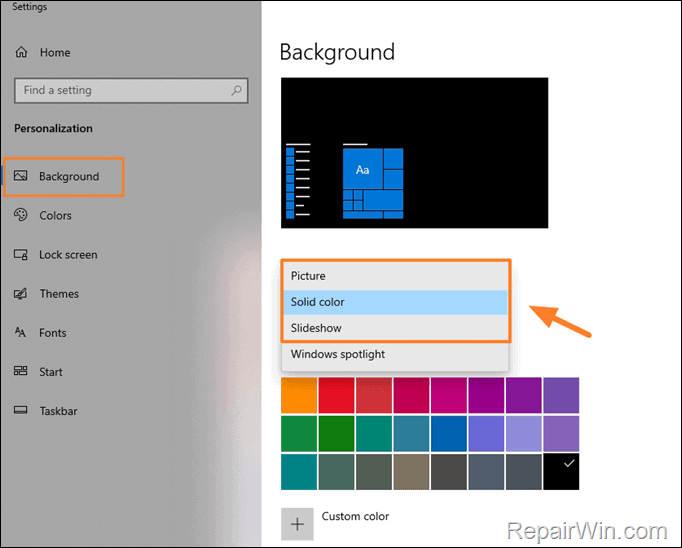
That’s it! Let me know if this guide has helped you by leaving your comment about your experience. Please like and share this guide to help others.

- Author
- Recent Posts
- How to Install Windows 11 24H2 on unsupported hardware. – October 21, 2024
- FIX: AutoCAD failed to load mfc140u.dll or ‘mfc140u.dll was not found’ (Solved) – October 18, 2024
- FIX: Windows 10/11 Requires Activation after Upgrading BIOS. – October 9, 2024


