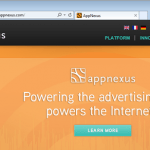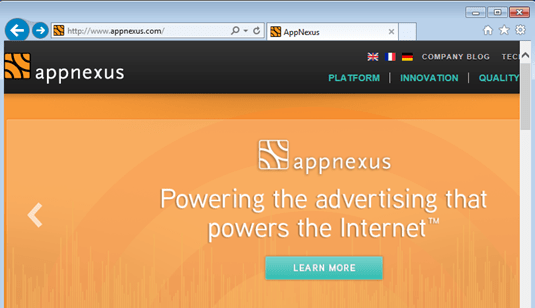What is “Ib.Adnxs.com” popups ?
Ib.Adnxs.com (http://ib.adnxs.com & http://www.appnexus.com/”) popups are adware pop-ups. More specifically, ads by AppNexus network are generated by a potentially unwanted program extension or add-on that was probably installed on your computer without your knowledge and upon installation, it modifies your web browser settings in order to display ads from unknown publishers to earn money.
If “AppNexus” (ib.adnxs.com, appnexus.com) pop-up ads are appearing on any website you are visiting, then your computer is already infected with adware or malware programs that can compromise your computer’s safety and security.
Why should you remove it?
Ib.Adnxs.com pop-up adware is due to an adware program (toolbar, add-on or extension) that was installed on your computer and is responsible for “Ib.Adnxs.com” advertisements, deals and coupons that are displayed on your Internet browser while you surf the Internet. Programs like this are quite often bundled in the installation files of other legitimate programs (software tools and other stuff). People go through the installation (of the legitimate software) without noticing that they are also installing additional software (like toolbars) that is not necessary for the legitimate software to run.
You MUST remove Ib.Adnxs.com adware program A.S.A.P. Your computer is at a great risk! Never underestimate the power that browser hijackers can have on your life.
How to remove Ib.Adnxs.com & appnexus (Ib.Adnxs.com, appnexus.com) ads from your computer?
You can easily get rid of “Ib.Adnxs.com – appnexus.com” adware infection by following the steps given below:
Step 1: Remove ‘Ib.Adnxs.com’ infection with Rogue Killer:
- Download and run RogueKiller.
- Press the “Scan” button (when pre-scan operation is complete).
- Be patient until Rogue Killer scans your system.
- Finally at “Registry” and “Web Browsers” tabs select all malicious entries found.
- Press the “Delete” button to delete all of them.
Step 2: Uninstall Adware software from your computer.
- Open Windows Control Panel. In case you don’t know how to do that, here is what you have to do:
- Windows 8:
- Simultaneously press “Windows” + “R” keys to open the RUN window.
- In Open Box, type: control panel
- Press Enter.
- Windows 7 or Vista:
- Go to Start > Control Panel.
- Windows XP:
- Go to Start > Settings > Control Panel.
- Open Programs and Features (Add or Remove Programs). *
- Windows 8:
* Note: If you cannot see Programs And Features, change the “View by:” to Small Icons (on top right). (In Windows XP: click Switch to Classic view on the left).
- From the program list, find and remove/uninstall the following applications:
- AppNexus
- Convert Files
- LyricsSaver
- MyPC Backup
- Video Player
Advice: Sort the installed programs by “Installed On” date and remove any other unknown or unwanted program that was recently installed on your computer.
Step 3. Remove “Ib.Adnxs.com” adware with AdwCleaner.
- Download “AdwCleaner” utility to your computer (e.g. your desktop).
- After you download it, close all open programs and run AdwCleaner.
- At the main window, press the “Scan” button and wait until the scan is completed.
- Finally press the “Clean” button to remove all the entries it has found and restart your computer.
Step 4: Remove “Ib.Adnxs.com” Junk ware files with by using JRT
- Download and run Junkware Removal Tool.
- Be patient until JRT scans and cleans your system and then reboot your computer again.
Step 5: Ensure that all “AppNexus.com – Ib.Adnxs.com” settings, add-ons & extensions are removed from your Internet browser.
Now that you have done that, you must clean your internet browsers from toolbars, plugins and extensions that are still in there, and also change the default search engine back to Google or to whatever you like to use. The instructions on how to do that are different for each browser. Here are detailed instructions for Internet Explorer, Firefox and Chrome.
Internet Explorer
How to remove ‘Ib.Adnxs.com” adware infection from Internet Explorer:
- From Internet Explorer’s main menu, click: the “gear” icon
 at the top right corner and choose “Internet Options”.
at the top right corner and choose “Internet Options”. - Go to “Advanced Tab”.
- Click the “Reset” button.
- Check to enable the “Delete Personal Settings”.
- Press “Reset”
- Close all Internet Explorer windows and restart your browser.
Firefox
How to remove ‘Ib.Adnxs.com” adware infection from Firefox:
- From Firefox Main menu
 choose “Help”
choose “Help”  > “Troubleshooting Information”
> “Troubleshooting Information”- Press the “Reset Firefox” button
- Press the “Reset Firefox” button again,
(After reset, Firefox restarts automatically.)
- Close all open Firefox windows.
Google Chrome
How to remove Ads by Ib.Adnxs.com from Chrome:
- Click on Chrome’s menu
 icon at the upper right corner) and choose “Settings“.
icon at the upper right corner) and choose “Settings“. - Scroll down at “Settings” page and click “Show Advanced Settings…“.
- Scroll down again and press the “Reset browser settings” icon.
- Click “Reset” one more time.
- Close Google Chrome.
Step 6: Remove remaining malicious registry entries and files.
- Download and install “Malwarebytes Anti-Malware Free“. (Beware: at the last screen of installation, uncheck the box next to “Enable free Trial of Malwarebytes Anti-Malware PRO” in order to use the free version of this GREAT software).
- Run Malwarebytes Anti-Malware.
- Update the Database.
- Press the “Scan Now” button and then wait until the scan process is finished.
- When the scan is completed select all items found and then press “Quarantine All”.
- Restart your computer if needed and you ‘re done.
One final step: Restart your computer and perform a full scan with your antivirus program.
That’s all folks! It might sound like a lot of work, but in reality you’ll be free from the “‘Ib.Adnxs.com – AppNexus” adware infection in less than 20 minutes, if you follow these instructions. Did it work for you? Please leave a comment in the comment section below or even better: like and share this blog post in the social networks to help spread the word about these really annoying crap Windows infections.