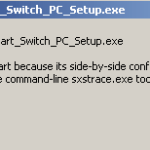On a Windows 7 based computer the following error may appeared when you try to setup or launch an application: “The application has failed to start because its side by side configuration is incorrect. Please see the application event log or use the command-line sxstrace.exe tool for more detail”.
The last time I saw the “Side by side configuration is incorrect” error, is when I tried to install the Samsung Smart Switch on a Windows 7 computer. The error has occurred because the Microsoft Visual C++ 2008 is not installed on the computer.
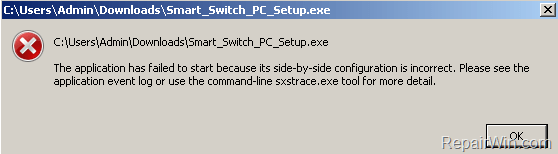
This tutorial contains several solutions to fix the “The application has failed to start because its side by side configuration is incorrect” error, while running or installing a program in Windows 7 or Vista.
How to FIX: “Side by side configuration is incorrect” error.
Method 1: Install Microsoft Visual C++ 2008.
The first method to resolve the “Side by side configuration incorrect” error message is to download and install the “Microsoft Visual C++ 2008” on your system.
- Microsoft Visual C++ 2008 SP1 Redistributable Package (x86)
- Microsoft Visual C++ 2008 SP1 Redistributable Package (x64)
Method 2: Install Microsoft Visual C++ 2005.
The second method to resolve the “Side by side configuration incorrect” error message is to download and install the “Microsoft Visual C++ 2005” on your system.
- Microsoft Visual C++ 2005 SP1 Redistributable Package (x86)
- Microsoft Visual C++ 2005 SP1 Redistributable Package (x64)
Method 3. Scan and Repair Windows System Files.
Use the SFC command, to repair Windows System files.
1. Open an elevated command prompt. (with administrative privileges)
2. In the command prompt window, type sfc /scannow and press Enter:
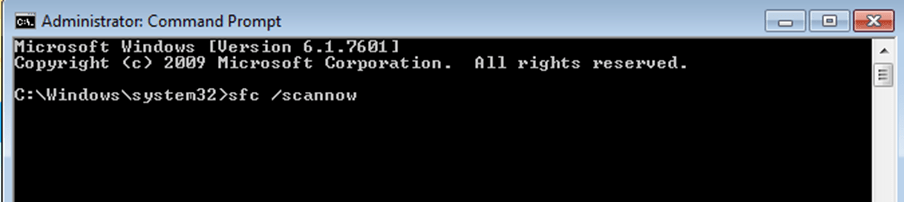
3. Now wait until the System File Checker repairs the Windows System Files.
4. When this done, restart your computer.
5. After restart, check if the “Side by side configuration is incorrect” error is resolved.
Method 4. Check you Disk for problems.
The next method to resolve the “Side by side configuration is incorrect” error, is to perform a check disk. to do that:
1. Open an elevated command prompt (Command Prompt (Admin)).
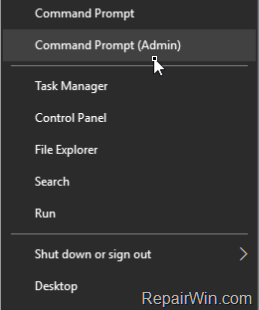
2. In the command prompt window, type the following command and press Enter: *
- chkdsk c: /F /R
* Press the “Y” key if asked to check your disk the next time your system restarts.
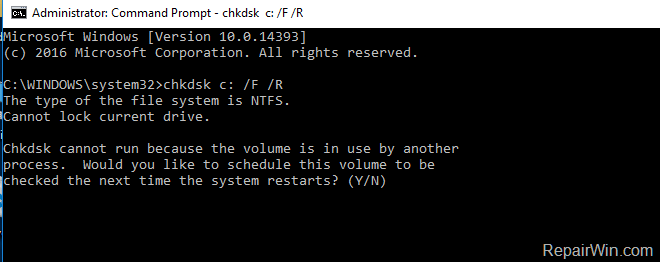
3. After disk checking try to run the application again the application with the “Side by side configuration is incorrect” error.
That’s all folks! Did it work for you?
Please leave a comment in the comment section below or even better: like and share this blog post in the social networks to help spread the word about this solution.