182
Mã dán thay đổi giá tiền, thay đổi giá tiền thuộc tính, giá tiền biến thể woo wordpress
Trong woocommerce cho phép ta chọn loại sản phẩm (Sản phẩm 1 giá, sản phẩm nhiều giá theo nhiều kiểu hình …) Khi chọn sản phẩm có giá tùy vào từng loại của sản phẩm thì giá khi hiển thị ra sẽ có dạng giá min – giá max (VD: 20.000 VNĐ – 90.000 VNĐ)
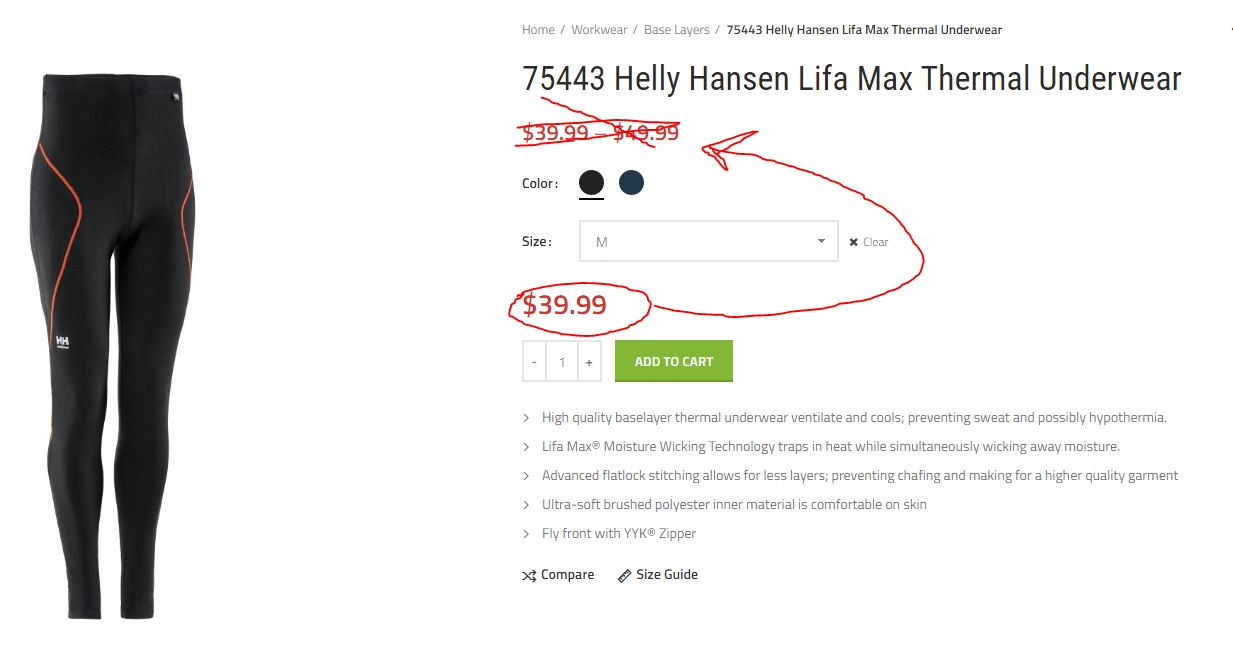
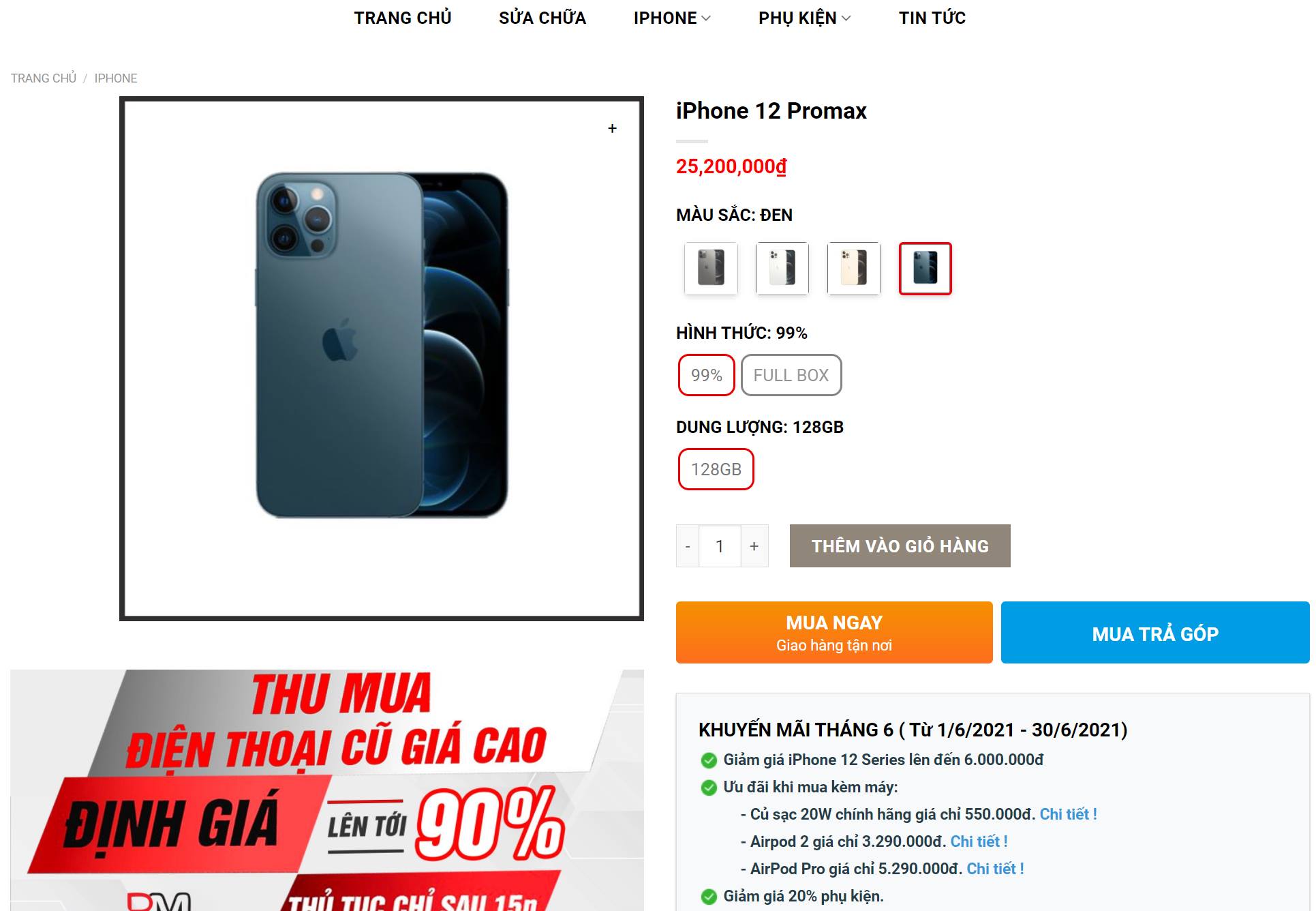
Mã số 1 dán ở flatsome / advanted : ô thẻ body :
<script type="text/javascript">
(function ($) {
'use strict';
jQuery(document).ready(function ($) {
$(document).on('change',function(){
var price_html = $('.product .woocommerce-variation-price').html();
console.log(price_html+"Price");
if ( price_html == '') {
return;
}
else{
$('p.price' ).html($('.product .woocommerce-variation-price').html());
$('.product .woocommerce-variation-price').hide();
}
});
});
})(jQuery);
</script>Mã số 2 dán ở funtions.php trong mục edit themes :
Thêm đoạn code sau vào file functions.php mà theme bạn đang sử dụng
function wc_wc20_variation_price_format( $price, $product ) {
//Main Price
$prices = array( $product->get_variation_price( 'min', true ), $product->get_variation_price( 'max', true ) );
$price = $prices[0] !== $prices[1] ? sprintf( __( 'Giá từ: %1$s', 'woocommerce' ), wc_price( $prices[0] ) ) : wc_price( $prices[0] );
// Sale Price
$prices = array( $product->get_variation_regular_price( 'min', true ), $product->get_variation_regular_price( 'max', true ) );
sort( $prices );
$saleprice = $prices[0] !== $prices[1] ? wc_price( $prices[0] ) : wc_price( $prices[0] );
if ( $price !== $saleprice ) {
$price = '<del>' . $saleprice . '</del> <ins>' . $price . '</ins>';
}
return $price;
}
add_filter( 'woocommerce_variable_sale_price_html', 'wc_wc20_variation_price_format', 10, 2 );
add_filter( 'woocommerce_variable_price_html', 'wc_wc20_variation_price_format', 10, 2 );Nguồn : https://thaibinhweb.net


