The Microsoft VBScript runtime error: Permission denied 800A0046, may faced while trying to install or uninstall a program or driver on your computer. The error 800A0046 is commonly caused because you ‘ll try to install a program on your computer without having administrative privileges or because you have enabled the User Account Control (UAC) on Windows 7 or Vista based computers.
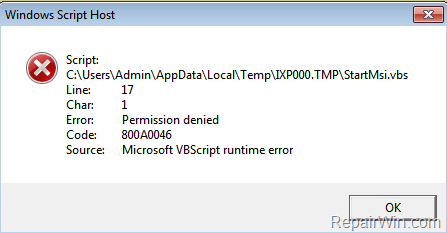
In most cases the VBScript runtime error 800A0046, is occurred whenever you try to install the “Windows Installer Clean Up” utility, in order to remove a program from the system that you cannot uninstall by using the normal way (Programs and features).
This article contains two(2) methods to fix the “Permission denied 800A0046” Windows Script Host Error, on Windows 7 or Vista.
How to bypass the Windows Script Host “Permission Denied – Code 800A0046”.
Before applying the methods below to resolve the VBScript Runtime 800A0046 error, first make sure that you have logged on as Administrator on your system,
Method 1: DISABLE User Account Control (UAC).
In order to disable the UAC (User Account Control):
1. Go to Start > Control Panel.
2. Open User Accounts.
3. Click at Change User Account Control settings.

4, Move the slider on the left to Never notify and click OK.
5. Restart your computer.
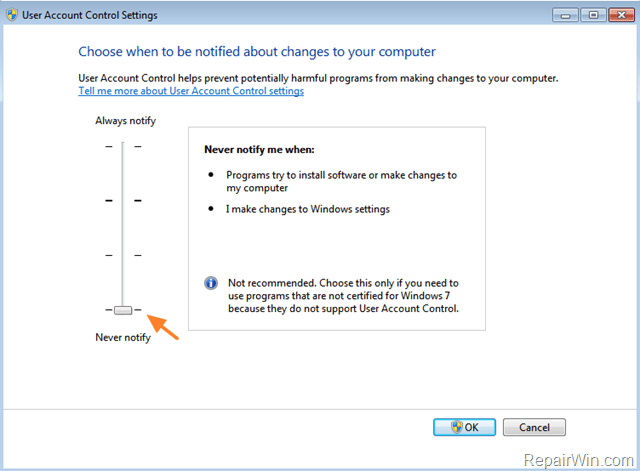
6. After restart, install (or uninstall) the program that caused the 800A0046 error.
Method 2: RUN the Installer (Setup.exe) as Administrator
In order to install a program as administrator:
1. Right click at the program (installer) that you ‘re trying to install and click Run as Administrator.
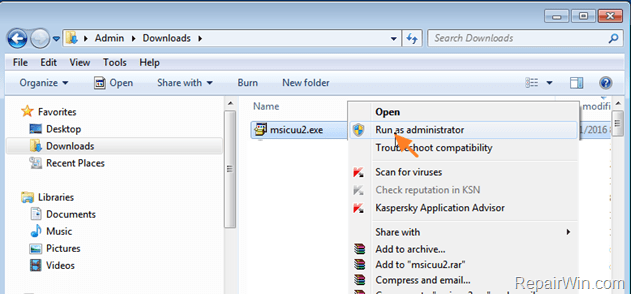
That’s all folks! Did it work for you?
Please leave a comment in the comment section below or even better: like and share this blog post in the social networks to help spread the word about this solution.


