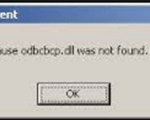On a Windows XP based computer the following error appeared when the user tries to install Chrome: “This application has failed to start because odbcbcp.dll was not found. Re-installing the application may fix this problem.” The same error also may appear when you try to install or run other programs on the same computer.
After some research I released that the “odbcbcp.dll” file was missing from C:WindowsSystem32 folder.
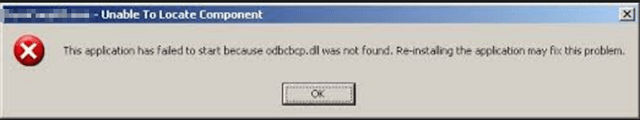
This guide contains instructions on how to resolve the “odbcbcp.dll cannot found–missing ” problem when you try to install a program to a Windows XP or Windows 7 based computer.
How to fix “odbcbcp.dll was not found” problem.
The solution to bypass the “odbcbcp.dll cannot found–missing” error is very simple:
1. From another working computer with the same OS copy the “odbcbcp.dll” file from ‘C:WindowsSystem32’ folder to a USB stick and transfer it (copy/paste) to the same folder at the machine with the “odbcbcp.dll was not found” problem.
2. When done, try to install or run the program that gave the odbcbcp.dll was not found” error.
That’s all folks! Did it work for you?
Please leave a comment in the comment section below or even better: like and share this blog post in the social networks to help spread the word about this solution.