As you already know, Windows 10, is Microsoft’s latest operating system and is available for download from Official’s Microsoft website by using the Media Creation Tool. By using the media creation tool, you can download a legitimate copy of Windows 10 in a ISO format and to create a Windows 10 installation media in order to install or upgrade Windows or to repair your PC.
An alternative legally way to download Windows 10, is by using the Windows-ISO-Downloader.exe tool which also offers the ability to download genuine Windows 7, Windows 8.1 and disk images (ISO) directly from Microsoft’s servers, as well as Office 2010, Office 2013, Office 2016, Office 2019, Expression Studio and Office for Mac.
In this tutorial you ‘ll find two different legitimate methods to download Windows 10 or any other version of Windows or Office in a .ISO format.
How to Download Windows 10 Legally and Free.
- Method 1. Media Creation Tool.
- Method 2. Windows ISO Downloader Tool.
Method 1. How to Download or Upgrade Windows 10 with the Media Creation tool.
1. Navigate to Windows 10 download page and download the Media Creation tool.
2. Run the downloaded tool and accept the License Agreement.
3. At the next screen choose the corresponding option and click Next. *
* Note: If you want to upgrade your PC, first take a backup copy of your personal files to another storage media (e.g. on external USB drive), before starting the upgrade process.

4. Then choose which language, architecture and Edition of Windows 10 you want to download and click Next.
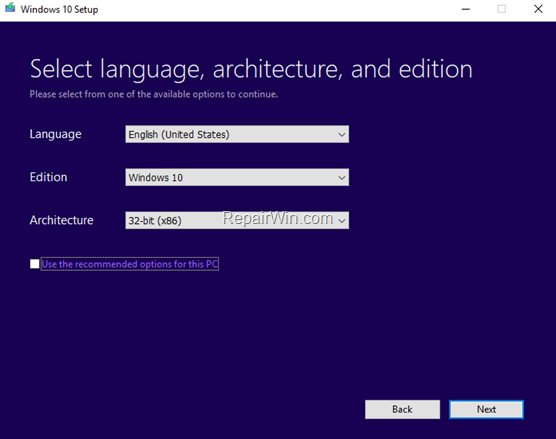
5. Finally select the type of installation media that you want to create and click Next. *
* Notes:
1. If you want to create a Windows 10 USB installation media, plug an empty USB disk with at least 8GB storage space on your PC.
2. If you want to create a Windows 10 DVD installation media, select ISO file. At the next screen save the ‘Windows.ISO’ to your PC and at the end of the download process, put an empty DVD disk on your DVD recorder to burn the downloaded ISO file to the DVD.
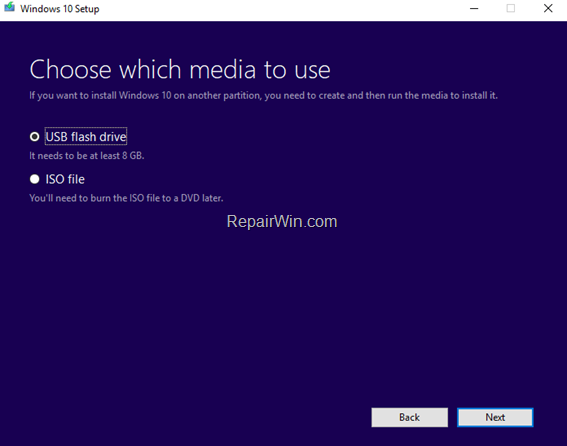
Method 2. How to Download any version of Windows or Office with the Windows ISO Downloader Tool.
1. Navigate to HeiDoc.net and download the Windows ISO Downloader Tool.
2. Double click to run the downloaded file “Windows-ISO-Downloader.exe”.
3. Select from the right pane the Windows version (or the Office version) that you want to download and then select (at the left) the Edition.
4. When done click Confirm.
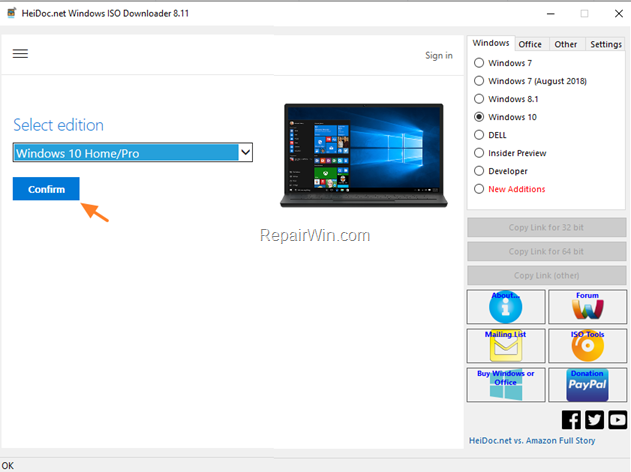
5. Then select the product language and click at the second Confirm button.
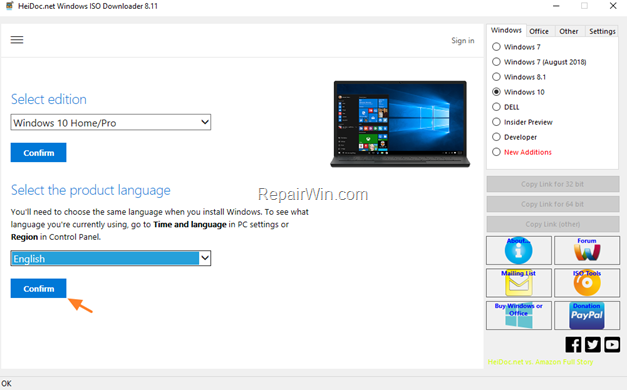
6. Finally click at the architecture that you want to download. (32-bit or 64-bit)
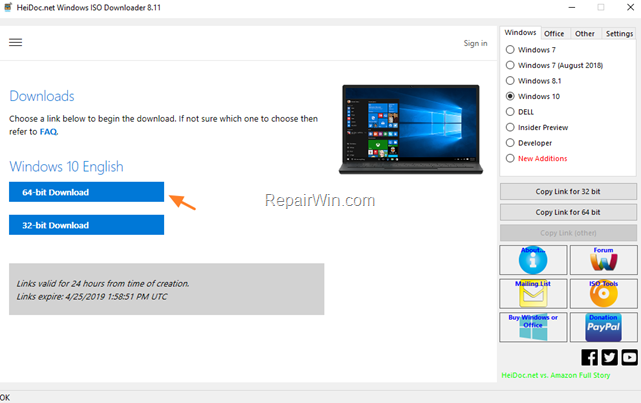
7. Click Save to save the ISO file to your computer.
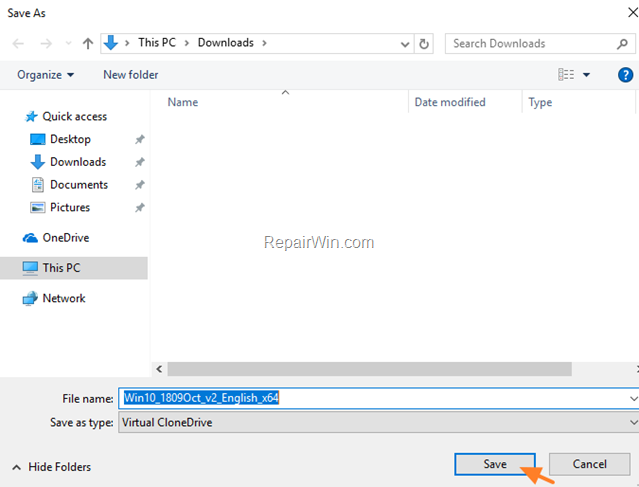
8. When the download process is completed, use the downloaded ISO file to create a DVD installation media, or to create a USB installation media.
That’s all folks! Did it work for you?
Please leave a comment in the comment section below or even better: like and share this blog post in the social networks to help spread the word about this
Bài liên quan
- FIX: Error 0x81000203 in System Restore. (Solved)
- Cannot Access Shared folder. User has not been granted the requested logon type at this computer. (Solved)
- FIX: Cannot clear TPM – 0x80284001, 0x80290300 or 0x80290304.
- Unable to Schedule Teams Meeting in 15 or 10 minutes slots (Solved)
- How to Share Folder without Username/Password on Windows 10/11.
- FIX: Thunderbird High CPU or Memory Usage issues.