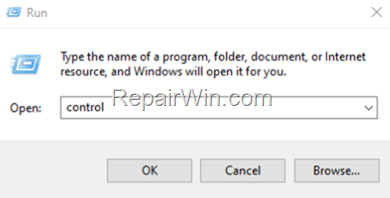If you can’t send emails in Outlook with error “503 Valid RCPT command must precede DATA” continue reading below to fix the problem.
Problem in details: When you send an email message in Outlook, the message is not delivered and you receive the following error-response: “Your message did not reach some or all of the intended recipients…The following recipient(s) cannot be reached. 503 Valid RCPT command must precede DATA”.
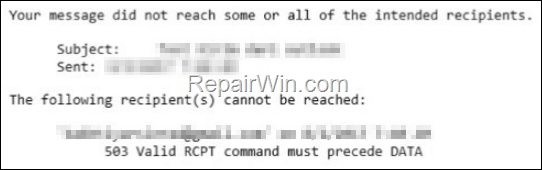
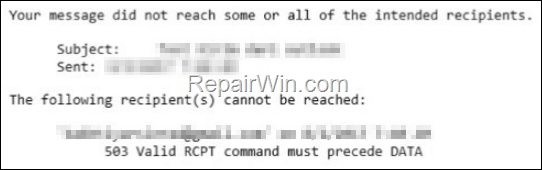
Additionally, when testing your email account settings, the ‘Send test email message’ process fails with error: “Your outgoing email server has reported an internal error. If you continue to receive this message, contact your system administrator or Internet service provider (ISP). The server responded: 503 Valid RCPT command must precede DATA”
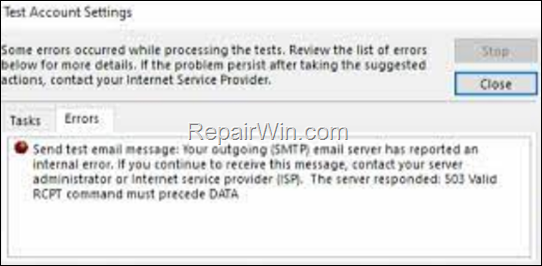
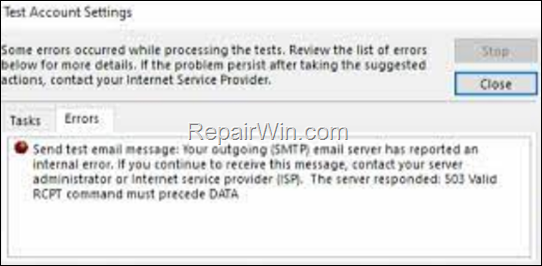
The Outlook error “503 Valid RCPT command must precede DATA”, may appear for one of the following two (2) reasons:
- Invalid Authentication Settings for SMTP.
- Your mailbox on the email server is full.
How to fix: Outlook Error 503 Valid RCPT command must precede DATA.
Step 1. Verify SMTP Authentication Settings.
1. Close Outlook.
2. Navigate to control panel. To do that, search for control panel in the search area, or…
1. Press Windows
+ R keys to open the Run command box.
2. Type control and press OK (or Enter)
3. In Control Panel, set the view to Small icons and then open Mail.
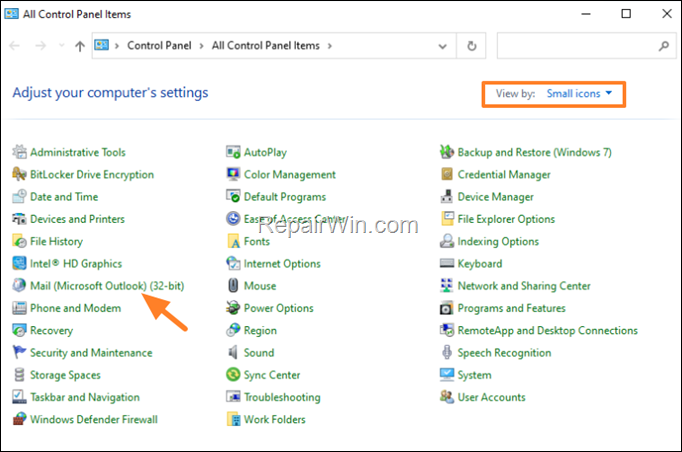
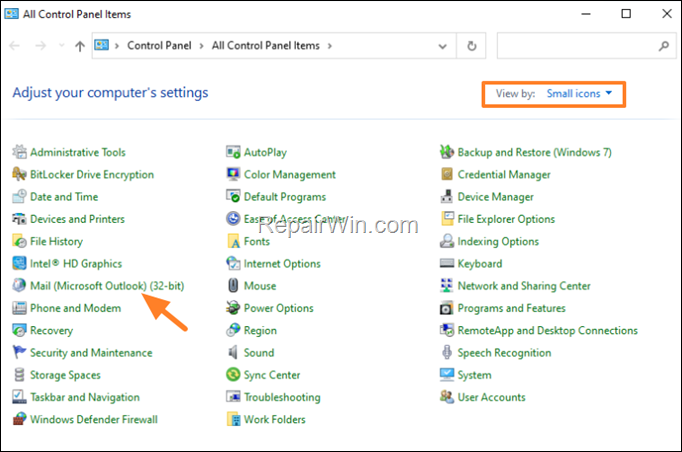
4. Click Email Accounts and then double-click on your email account.
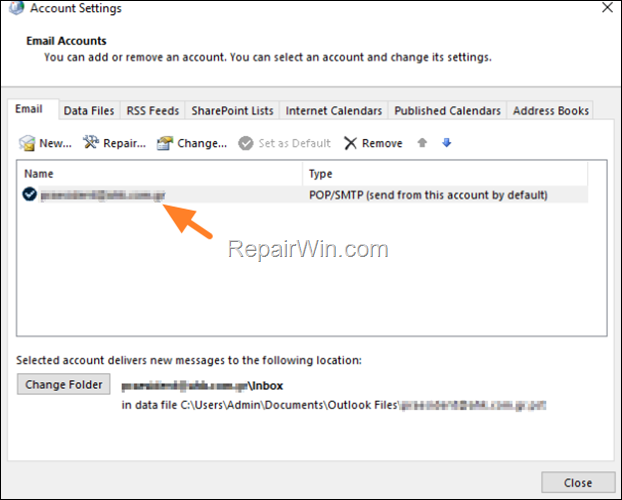
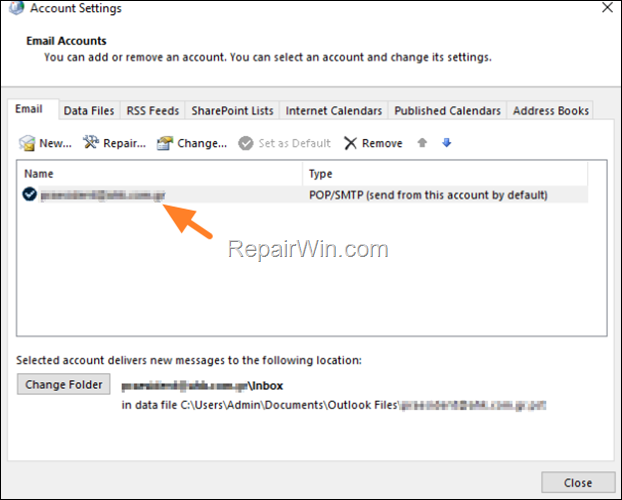
5. Click More Settings.
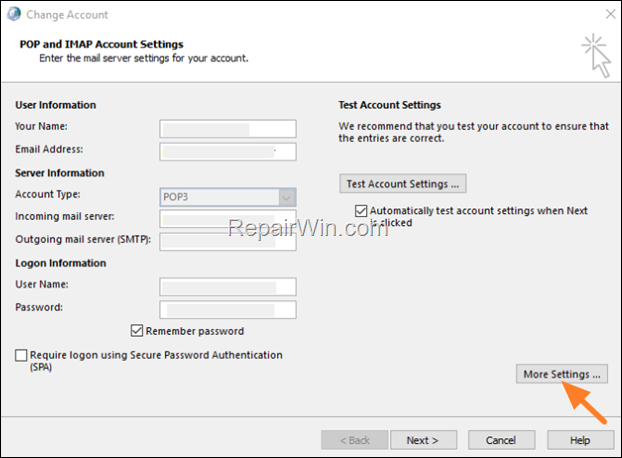
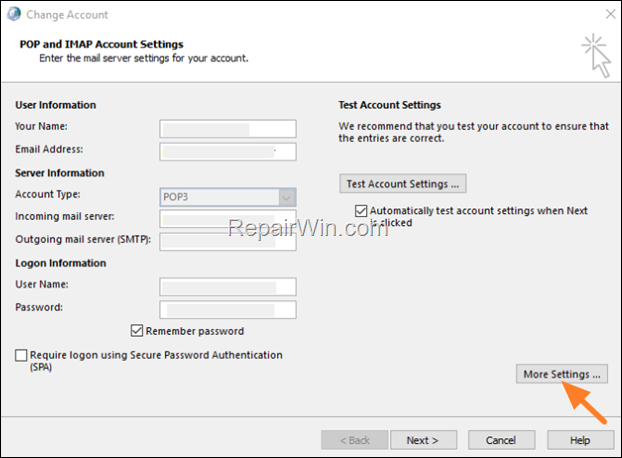
6a. In Outgoing Server tab, check the following checkboxes:
- My outgoing server (SMTP) requires authentication
- Use same settings as my incoming mail server
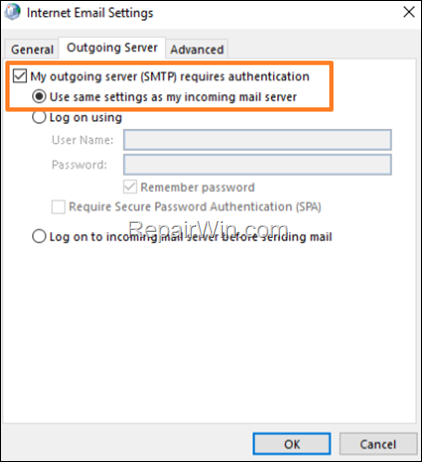
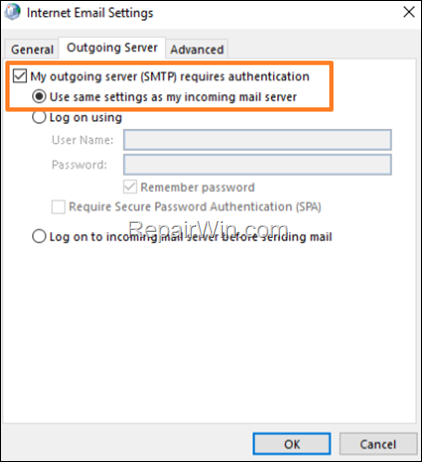
6b. Then select the Advanced tab and ensure that you have specified correctly the Outgoing SMTP server port and the encryption connection type. When done, click OK.
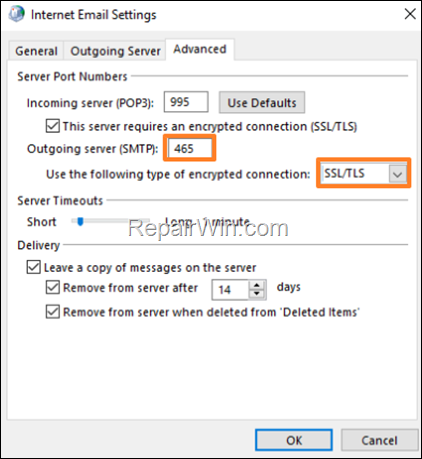
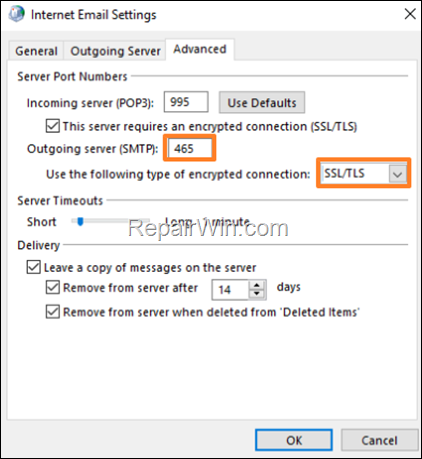
7. When done, click the Test Account Settings button to test your settings. Now according the test result proceed as follows:
- If the test is successful, click Next and Finish. Then open Outlook and try to send an email. Normally the problem should be fixed.
- If the test fails again with error “503 Valid RCPT command must precede DATA”, close the “Test Account Settings” window, click Next and Finish and proceed to step 2.
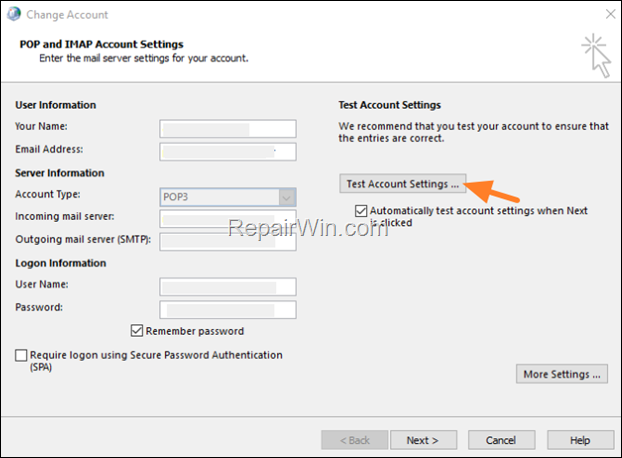
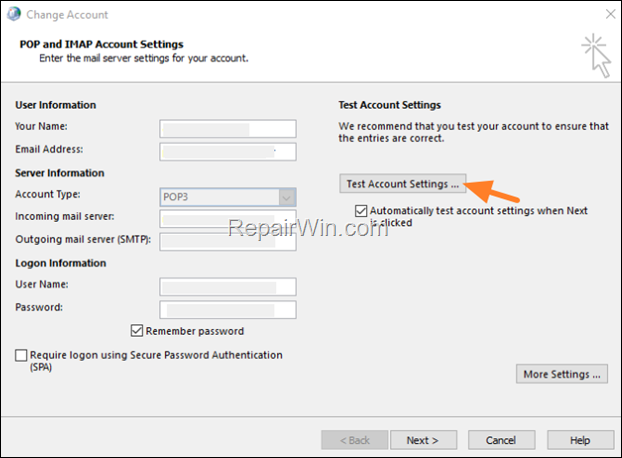
Step 2. Delete emails via Webmail.
As I mentioned at the beginning of this article, the “503 Valid RCPT command must precede DATA” error in Outlook can appear if your mailbox size if your mailbox size has exceeded its quota. (Your Mailbox is full). At such a case you have the following options:
1. Communicate with your Mail Hosting Provider, and ask him to increase the mailbox size/quota, or…
2. Check you email via webmail* and delete some emails from your Inbox (and also remove them from the Trash folder). *
* Notes:
1. If you don’t know how to log in to webmail, ask your email provider for instructions.
2. To prevent this error from occurring again in the future, reduce the number of days you leave emails on the email server on your Outlook account settings.
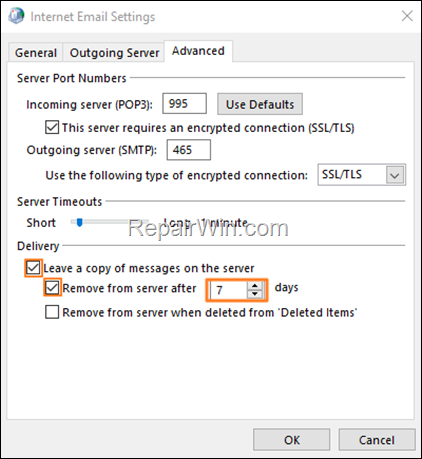
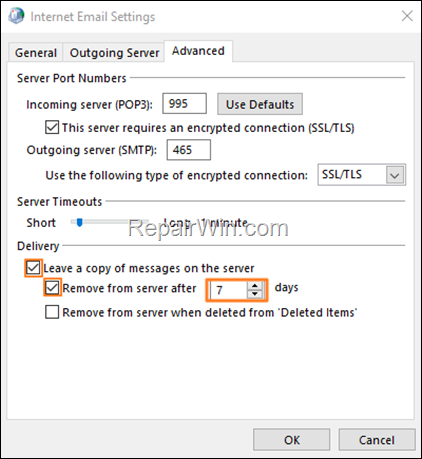 .
.
That’s all folks! Did it work for you?
Please leave a comment in the comment section below or even better: like and share this blog post in the social networks to help spread the word about this solution.

Bài liên quan
- FIX: Error 0x81000203 in System Restore. (Solved)
- Cannot Access Shared folder. User has not been granted the requested logon type at this computer. (Solved)
- FIX: Cannot clear TPM – 0x80284001, 0x80290300 or 0x80290304.
- Unable to Schedule Teams Meeting in 15 or 10 minutes slots (Solved)
- How to Share Folder without Username/Password on Windows 10/11.
- FIX: Thunderbird High CPU or Memory Usage issues.