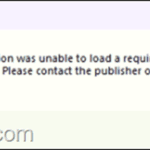.single .post-author, .post-date {
text-transform: none;
}
,
Last updated: October 18th, 2024
The AutoCAD error “The application was unable to load a required component: mfc140u.dll” occurs because the reference file “mfc140u.dll” required to run the application is missing.
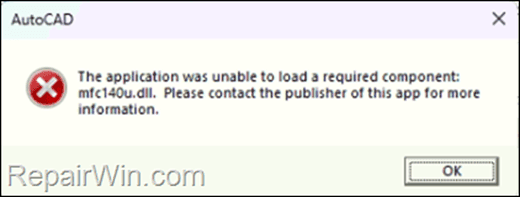
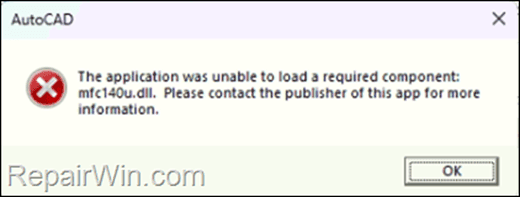
How to Fix: mfc140u.dll not found or missing in Windows 10/11.
The “mfc140u.dll” is a Dynamic Link Library (DLL) file associated with applications developed with Microsoft Visual Studio 2015, 2017 or 2019. Therefore, to fix the problem, proceed to install the Microsoft Visual C++ Redistributable Package for one of these versions of Visual Studio.
1. Download the latest version of Microsoft Visual C++ Redistributable Package from Microsoft Visual C++ Redistributable latest supported downloads or use the below direct links to download the corresponding redistributable for the version of Visual Studio you want (2015, 2017 or 2019)
* Note: If you have a 64-bit version of Windows, then you must download and install both the 32-bit & 64-bit versions of the Microsoft Visual C++ Redistributable packages..
Microsoft Visual C++ Redistributable Packages for Visual Studio 2019
- Download Visual C++ Redistributable for Visual Studio 2019 32-bit
- Download Visual C++ Redistributable for Visual Studio 2019 64-bit
Microsoft Visual C++ Redistributable Packages for Visual Studio 2017
- Download Visual C++ Redistributable for Visual Studio 2017 32-bit
- Download Visual C++ Redistributable for Visual Studio 2017 64-bit
Microsoft Visual C++ Redistributable Packages for Visual Studio 2015
- Download Visual C++ Redistributable for Visual Studio 2015
2. After downloading, proceed and install both the vc_redist.x64.exe & vc_redist.x86.exe files.
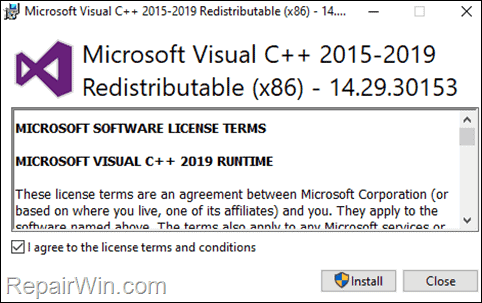
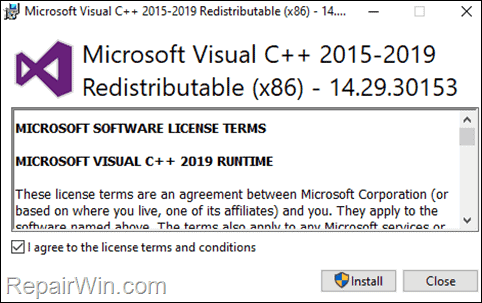
3. After installation, run the application that is showing the error “The application could not load mfc140u.dll” or “mfc140u.dll not found” and the error should be resolved.
That’s all folks! Did it work for you?
Please leave a comment in the comment section below or even better: like and share this blog post in the social networks to help spread the word about this solution.

- Author
- Recent Posts
- How to Install Windows 11 24H2 on unsupported hardware. – October 21, 2024
- FIX: AutoCAD failed to load mfc140u.dll or ‘mfc140u.dll was not found’ (Solved) – October 18, 2024
- FIX: Windows 10/11 Requires Activation after Upgrading BIOS. – October 9, 2024