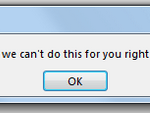Several times I have faced the following error when I try to activate the MS Office 2013: “We’re sorry, something went wrong and we can’t do this for you right now. Please try again later. (0x80070005)”. As a result of that problem, it is impossible to activate the MS Office suite on your computer and the only way –as Microsoft prompts- is to activate the product by phone. The error 0x80070005 caused because you haven’t Administrative privileges to perform a critical action on your computer – in this case to activate your Office 2013 or Office 365 product – apart the fact that you are already logon to the computer as Administrator user.
In this tutorial you can find an easy to follow solution to bypass the (0x80070005) error, during Office 2013 activation process, in order to successfully activate your Office suite.
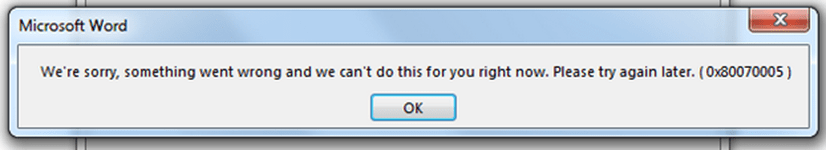
How to resolve the 0x80070005 MS Office 2013 activation error.
In order to fix the error 0x80070005 during Office 2013 or Office 365 activation, first make sure that you have logon to your computer as a user with Administrative privileges. Then activate your Office product by running the activation process as Administrator:
1. Right-click in any MS Office 2013 application (e.g. Word or Excel) and choose Run as Administrator.
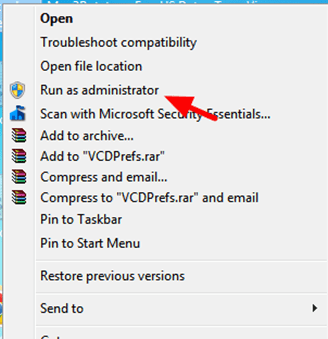
2. Proceed to activate your Office 2013 product.
That’s all folks! Did it work for you?
Please leave a comment in the comment section below or even better: like and share this blog post in the social networks to help spread the word about this solution.