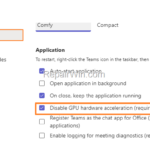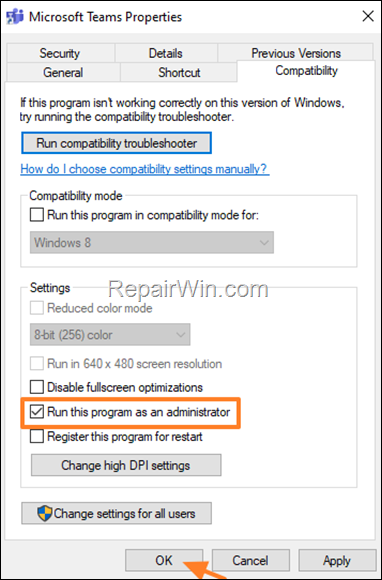If Teams not opening Images or GIFs, continue reading below to fix the problem. Microsoft Teams is not only a very good messaging application but also has the necessary features for real-time collaboration and communication, such as meetings, file sharing, etc..
However, sometimes Microsoft Teams cannot display images and GIFs in the chat window, or displays an image icon without displaying the image, or in other cases, the images attached are completely disappear.
How to FIX: Microsoft Teams Not Displaying Images or GIFs.
If Microsoft Teams not loading images use follow the methods below to fix the problem.
Method 1. Update Microsoft Teams.
The first method to fix problems in Microsoft Teams is to update the program to its latest version. To do that:
1. From the three-dot menu to the left of your profile picture, select Check for Updates.


Method 2. Clear Teams Cache.
1. Right-click in Microsoft Teams in he Taskbar and select Quit.
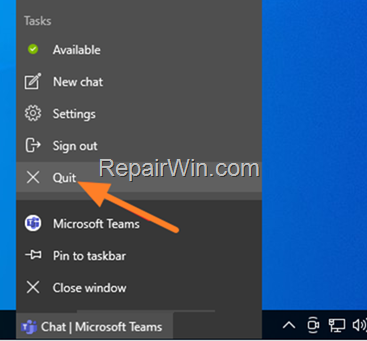
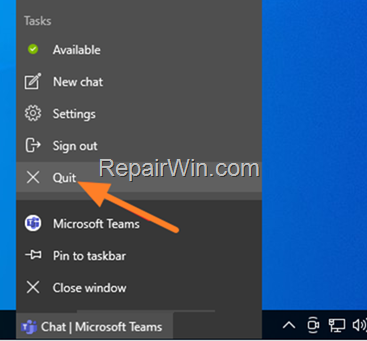
2. . Press Windows ![]()
![]() + R keys to open the Run command box.
+ R keys to open the Run command box.
3. Then type %appdata%Microsoftteams and press Enter.
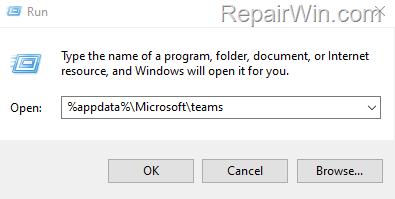
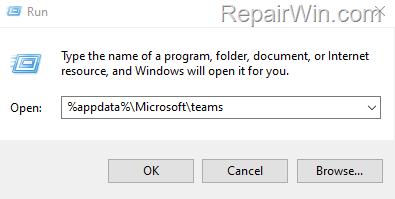
4. Now Delete the following folders.
blob_storage
cache
databases
GPUcache
IndexedDB
Local Storage
tmp
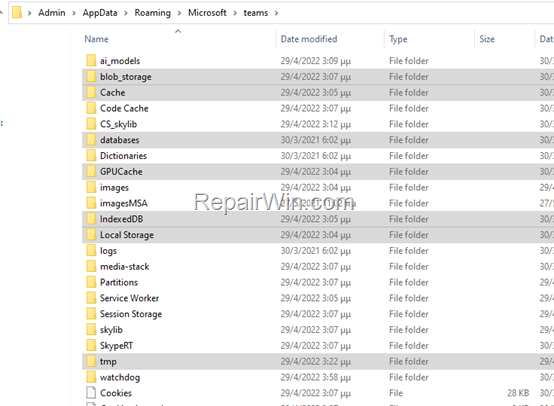
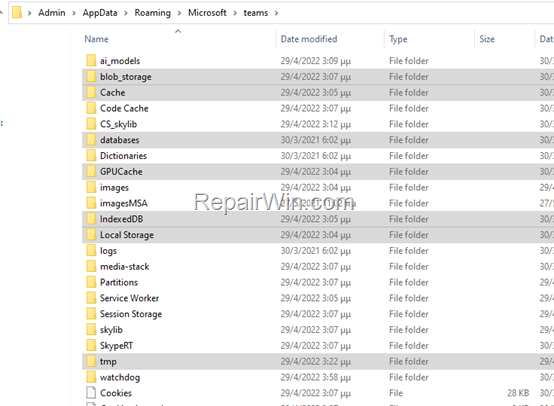
5. Start Teams and see if the problem is fixed.
Method 3. Disable Hardware Acceleration in Microsoft Teams.
To disable the Hardware acceleration in MS Teams:
1. From the three-dot menu to the left of your profile picture, select Settings.


2. At General tab, select Disable GPU hardware acceleration.
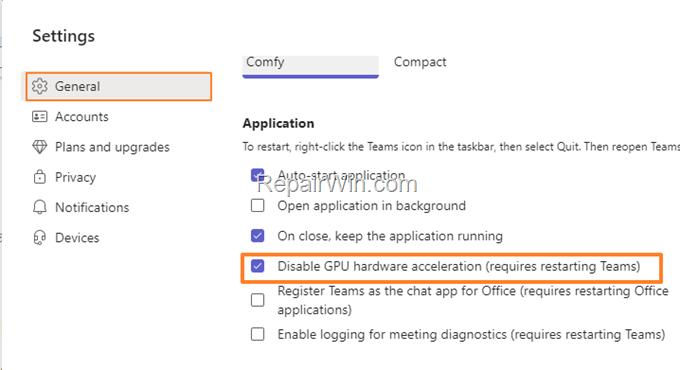
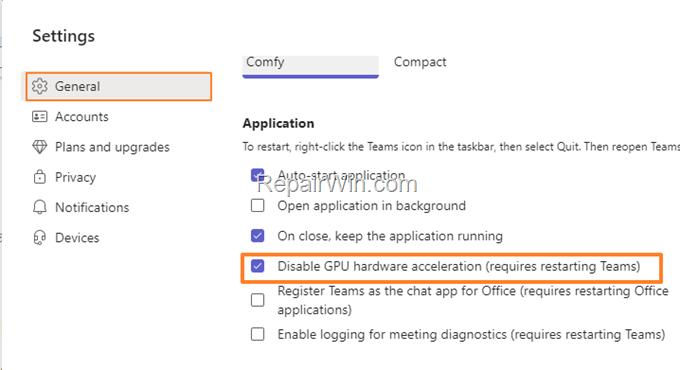
3. Right-click in Microsoft Teams in he Taskbar and select Quit.
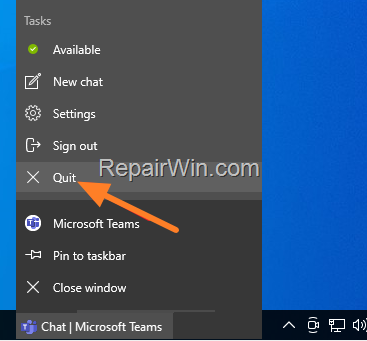
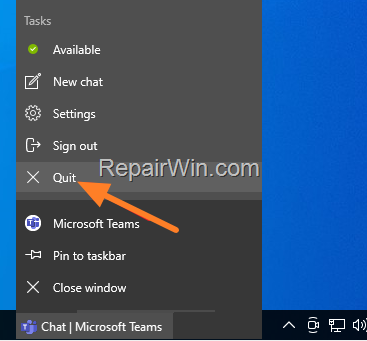
4. Open Microsoft Teams and see if the problem is solved..
Method 4. Run Microsoft Teams as Administrator.
Some users have reported that Microsoft Teams displays Images and GIFs without problem, when running it as Administrator. To do that:
1. Quit Microsoft Teams.
2. Right-click at Teams icon on your desktop and select Run as Administrator.


3. Check if Teams is loading images now. If yes, make this change permanent by doing the following:
1. Quit Teams
2. right-click at Microsoft Teams icon and choose Properties.
3. At Compatibility tab, select Run this program as an administrator then Apply and OK.
Method 5. Use the Web version of Microsoft Teams.
Sign-in with your MS account in MS Teams for web and check if the problem persists. If not, proceed to next method.
* Note: If you still cannot view images and GIFs in the web version of Teams, then proceed to clear the Cache on your browser.
To clear the cache on your browser:
1. Press Ctrl + Shift + Delete
2. At Time Range choose All Time and click Clear Data.
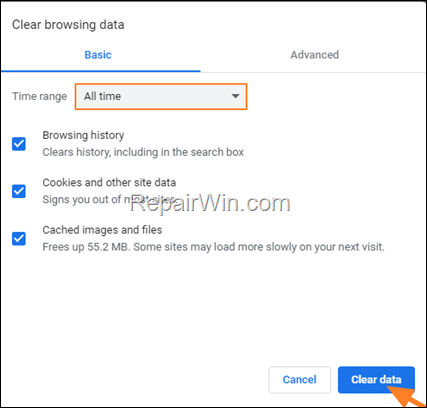
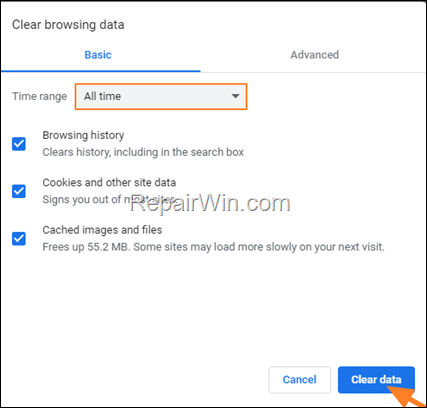
3. After clearing the browser cache, check if Microsoft Teams displays the images correctly.
Method 6. Remove and Reinstall Teams.
1. Navigate to Control Panel > Programs and Features.
2. Select Microsoft Teams and choose Uninstall.
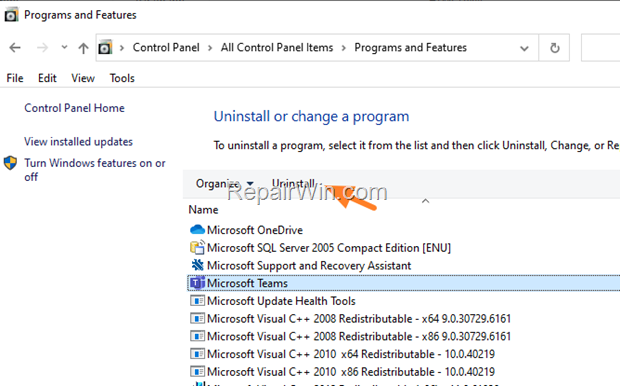
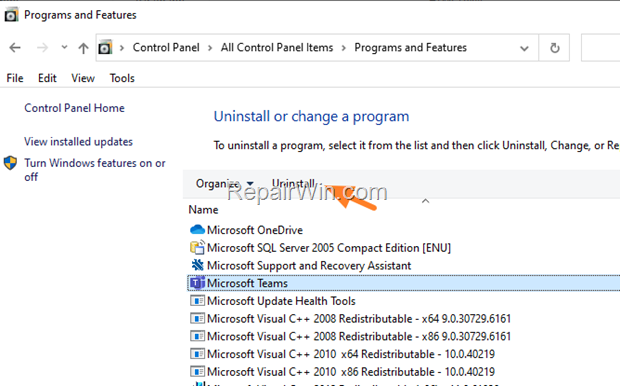
3. Restart your PC.
4. After restart, press the Windows ![]()
![]() + R keys to open the Run command box.
+ R keys to open the Run command box.
5. Then type %appdata%Microsoft and press Enter.
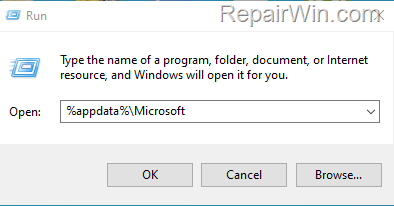
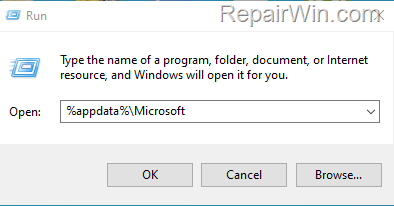
6. Locate and delete the Teams folder.
7. Proceed to download and install Microsoft Teams for desktop on your system again.
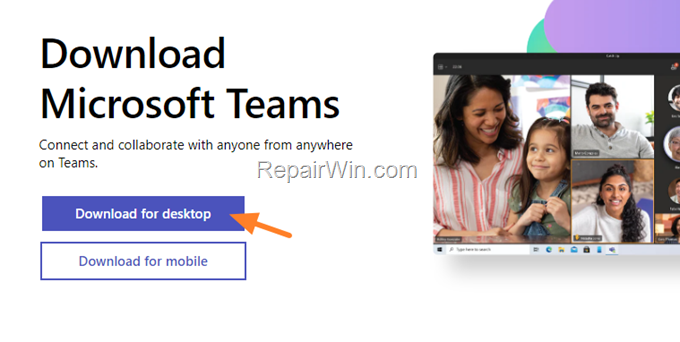
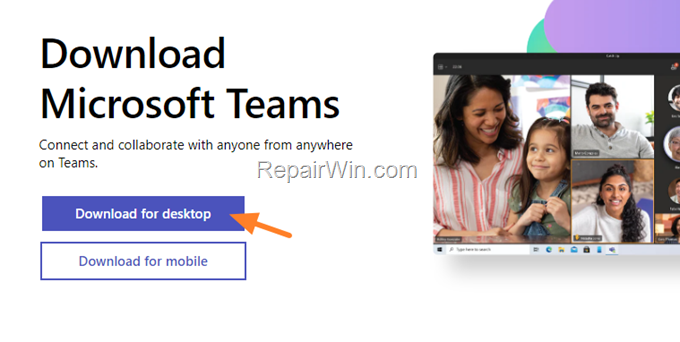
Method 7. Update Display Drivers.
The last solution to fix the problem of images not loading in Microsoft Teams, is to update the Graphics (VGA) Drivers.
That’s all folks! Did it work for you?
Please leave a comment in the comment section below or even better: like and share this blog post in the social networks to help spread the word about this solution.