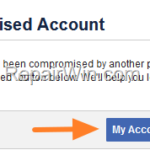If you cannot login to Facebook because you forgot your password or because your Facebook account was hacked then this guide is for you.
Many users tend to stay connected to Facebook in order not to have to type their login details over and over again. Because of this, many users forget their Facebook password so that they cannot log in from another computer/device.
In this guide you’ll learn how to recover or to reset your Facebook password if you don’t know it.
1. Find your Facebook Password from the web browser or device you use to connect to Facebook.
The easiest way to retrieve your Facebook password is from the list of saved passwords in the web browser of the computer you usually use to log in to Facebook. To do, that follow the instructions below according the browser. *
* Note: if you don’t use another computer to login to Facebook, skip to reset your Facebook password.
Recover your Facebook Password from Google Chrome.
- From Chrome menu

 select Settings and then Autofill on the left. (On Android, iOS, go to Settings > Passwords)
select Settings and then Autofill on the left. (On Android, iOS, go to Settings > Passwords) - Click Passwords on the right, and then under Saved Passwords click on Facebook.com
- Click the Show Password

 icon and then type your Windows login password when asked and click OK to reveal your Facebook password. *
icon and then type your Windows login password when asked and click OK to reveal your Facebook password. *
* Note: If you don’t see Facebook.com on the list of saved passwords, go to the instructions below to reset Facebook password..
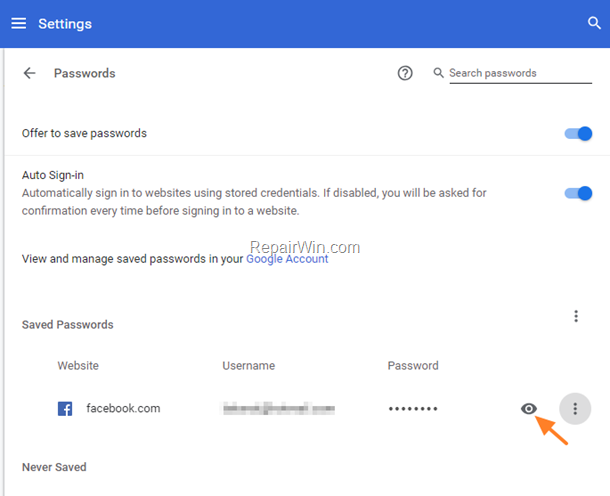
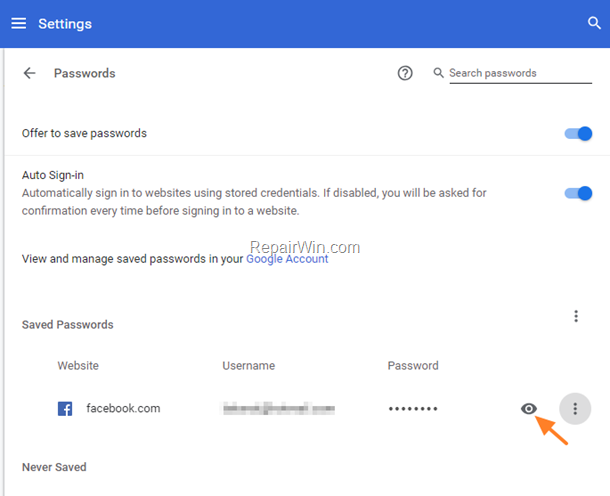
Recover your Facebook Password from Mozilla Firefox.
- From the Firefox menu

 choose Passwords.
choose Passwords. - Select the Facebook.com and click on eye icon

 to view your Password on Facebook.*
to view your Password on Facebook.*
* Note: If you don’t see Facebook.com on the list of saved passwords, go to the instructions below to reset your Facebook password.


Recover Facebook Password from Microsoft Edge.
To retrieve your Facebook password in Edge, go to Settings > Profiles > Passwords > Saved Passwords. *
* Note: If you don’t see Facebook.com on the list of saved passwords, go to the instructions below to reset your Facebook password.
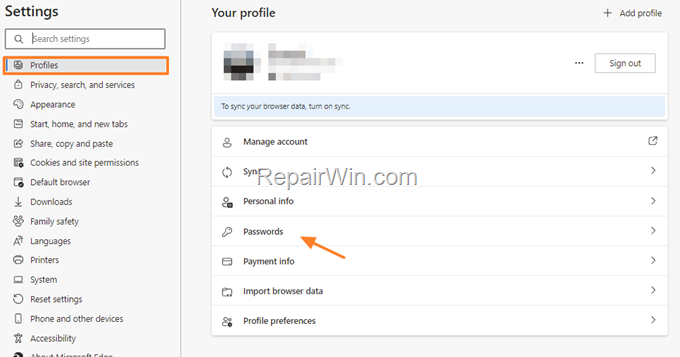
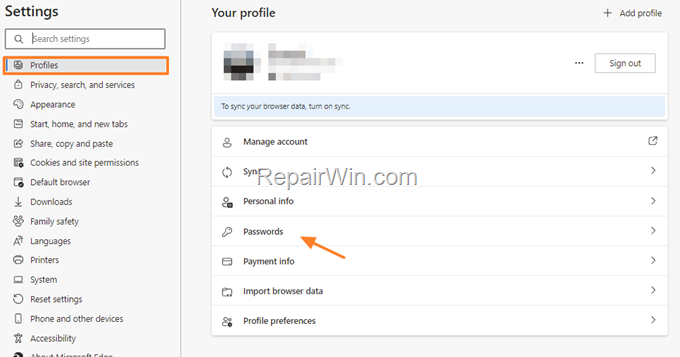
2. Reset your Facebook Password.
If you can’t find your Facebook password from the device and browser you usually log in to Facebook, your next option is to reset your password. To do that follow one of the methods below:
1. Reset Facebook Password from your Mobile device (Android, iOS).
1. Open the Facebook app on your Mobile
2. Tap the menu ![]()
![]() and then tap Settings
and then tap Settings ![]()
![]() .
.
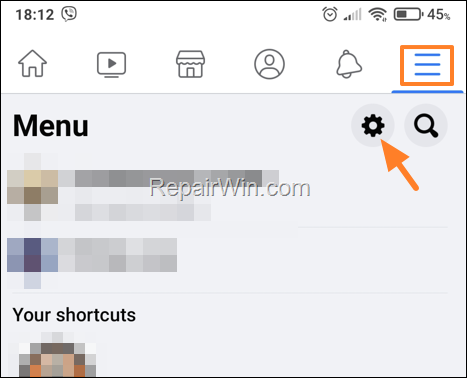
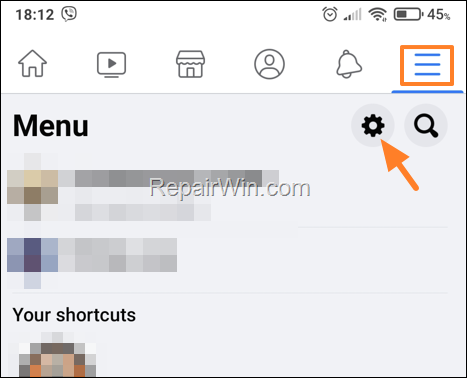
3. At Settings & Privacy click Password and Security.
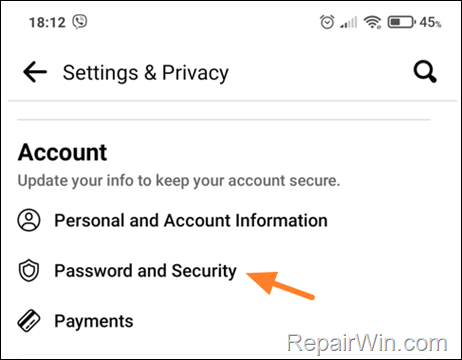
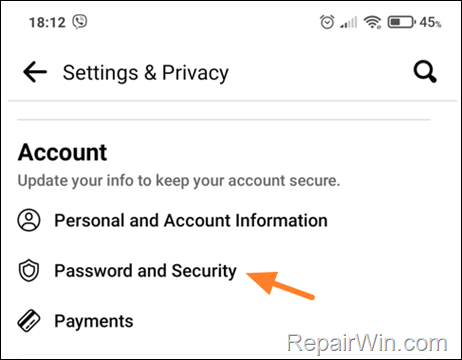
4. At Password and Security options tap Change Password.
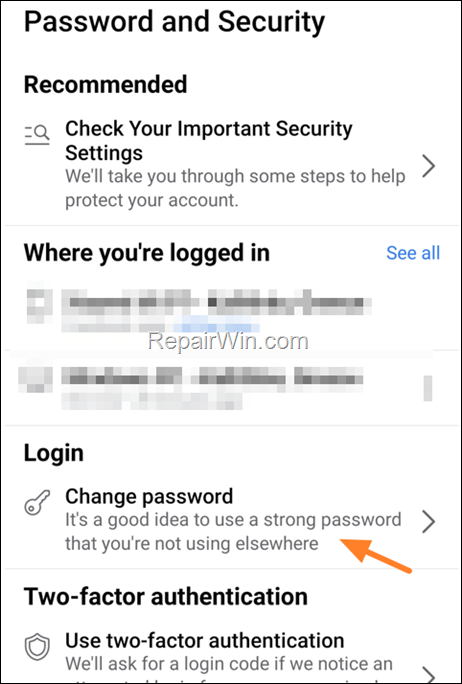
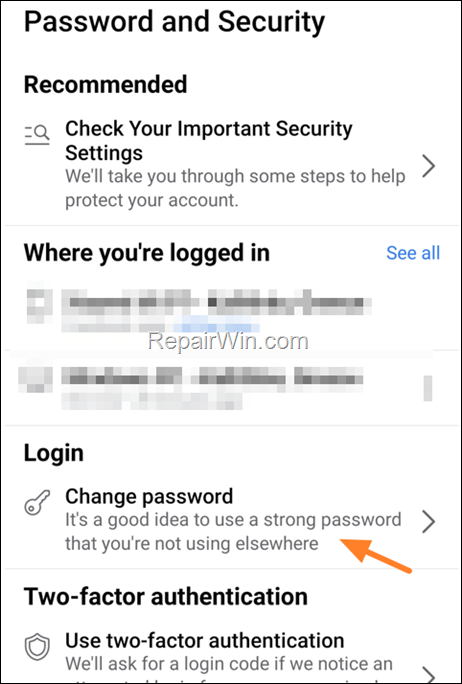
5. Now tap Forgot password and follow the instructions on your screen to reset your password on Facebook.
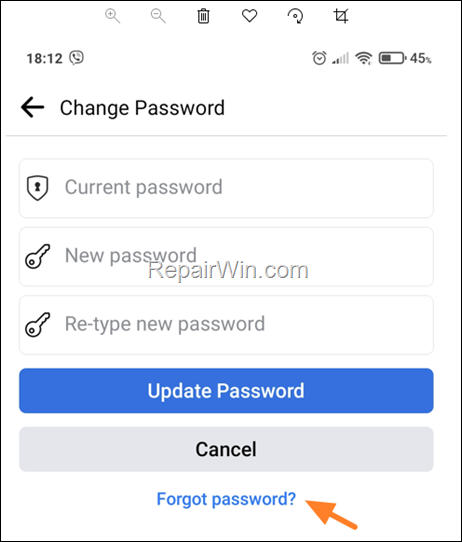
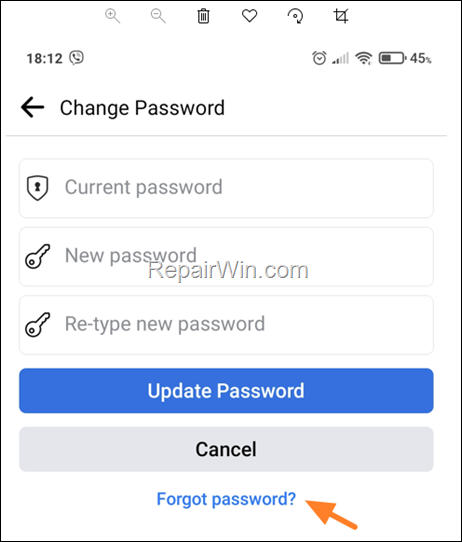
2. Reset Facebook Password with Security Code.
1. From a device that you used to login to Facebook go to Find Your Facebook Account page and type your email or your mobile phone number associated with your Facebook account and click Search. (You can search for your account by name, email address, or phone number).
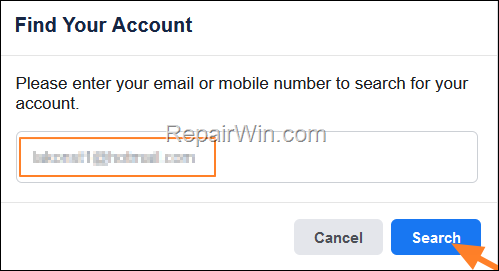
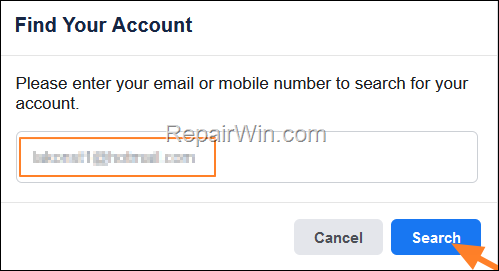
2. Select the way to get a verification code to reset your password (e.g. via email), and click Continue. *
* Note: In case you no longer have access to the email or phone number you have registered in your Facebook account., then click No longer have access to these?, and follow the onscreen instructions to regain access to your account.
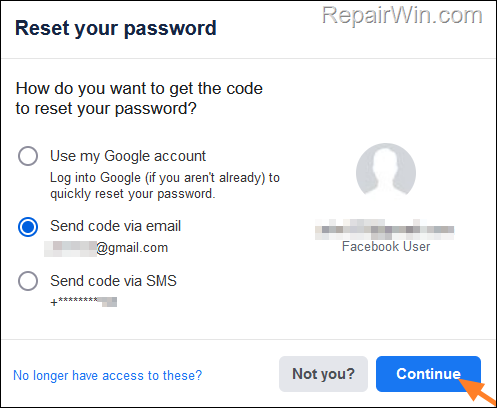
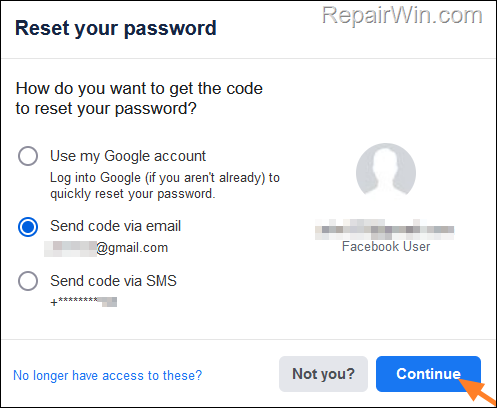
3. Look in your email or on your phone to find the security code Facebook sent you, then type it in on the “Enter security code” screen. When done, click Continue.
4. Finally, follow the on-screen instructions and set a new Facebook password.
3. Report Hacked Facebook Account.
If you believe your Facebook account has been compromised by someone else and they’ve changed your contact email, phone number and password, then navigate to Report Compromised Account page. click My Account is Compromised and follow the on screen instructions to regain access to your account.


That’s all folks! Which method worked for you? Please leave a comment in the comment section below or even better: like and share this blog post in the social networks to help spread the word about this solution.