I recently needed to switch between PHP versions on my macOS environment to work on a legacy project. As usual, I’d forgotten how to do this, so I’ve decided to publish the steps for my own and other’s reference. The instructions below are for use with macOS 10.15 Catalina, and allow installation of PHP 5.6, 7.0, 7.1, 7.2, 7.3 & 7.4.
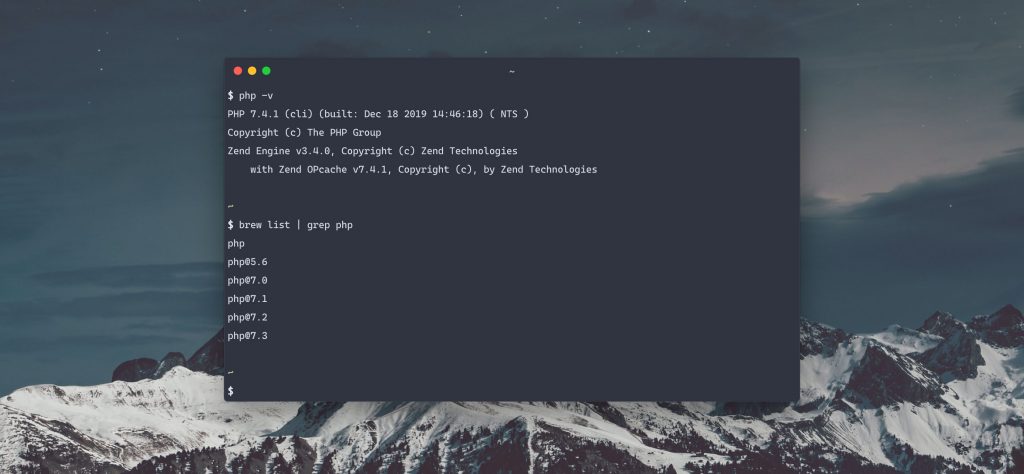
1. Prerequisites
You’ll need both Xcode Command Line Tools and Homebrew installed.
1.1 Install XCode Command Line Tools
xcode-select --install1.2 Install Homebrew
Homebrew is a package manager for macOS. It’s like apt on Ubuntu.
/usr/bin/ruby -e "$(curl -fsSL https://raw.githubusercontent.com/Homebrew/install/master/install)"
Check that brew has installed:
$ brew --version
Homebrew 2.2.5You can also run brew doctor to check everything is good to go.
2. Install Multiple PHP Versions
As of writing, only PHP 7.2, 7.3 and 7.4 are maintained and supported by Homebrew.
To install PHP 5.6, 7.0 & 7.1 we’ll need to ‘tap’ a repository for deprecated packages:
brew tap exolnet/homebrew-deprecatedNow, we can install all the available PHP versions:
brew install php@5.6
brew install php@7.0
brew install php@7.1
brew install php@7.2
brew install php@7.3
brew install php@7.4This may take a little time to install. Go make yourself a brew ☕️.
3. Switching between PHP versions
Once installed, you can switch between PHP versions by ‘linking’ and ‘unlinking’ in brew:
# Switch from 7.4 to 5.6
brew unlink php@7.4
brew link php@5.6 --force
You can combine brew unlink and brew link to swap between any installed version.
Open Source Alternatives
There are a few open source projects that aim to automate this for you, if you prefer:
- phpbrew/phpbrew
- philcook/brew-php-switcher
Nguồn : https://www.markhesketh.com

