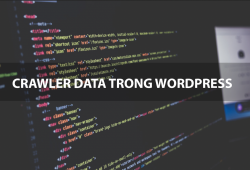228
Đoạn code này cho phép chúng ta chọn cửa hàng gần nhất trong mục thanh toán mà không cần cài thêm plugin nào cho website.
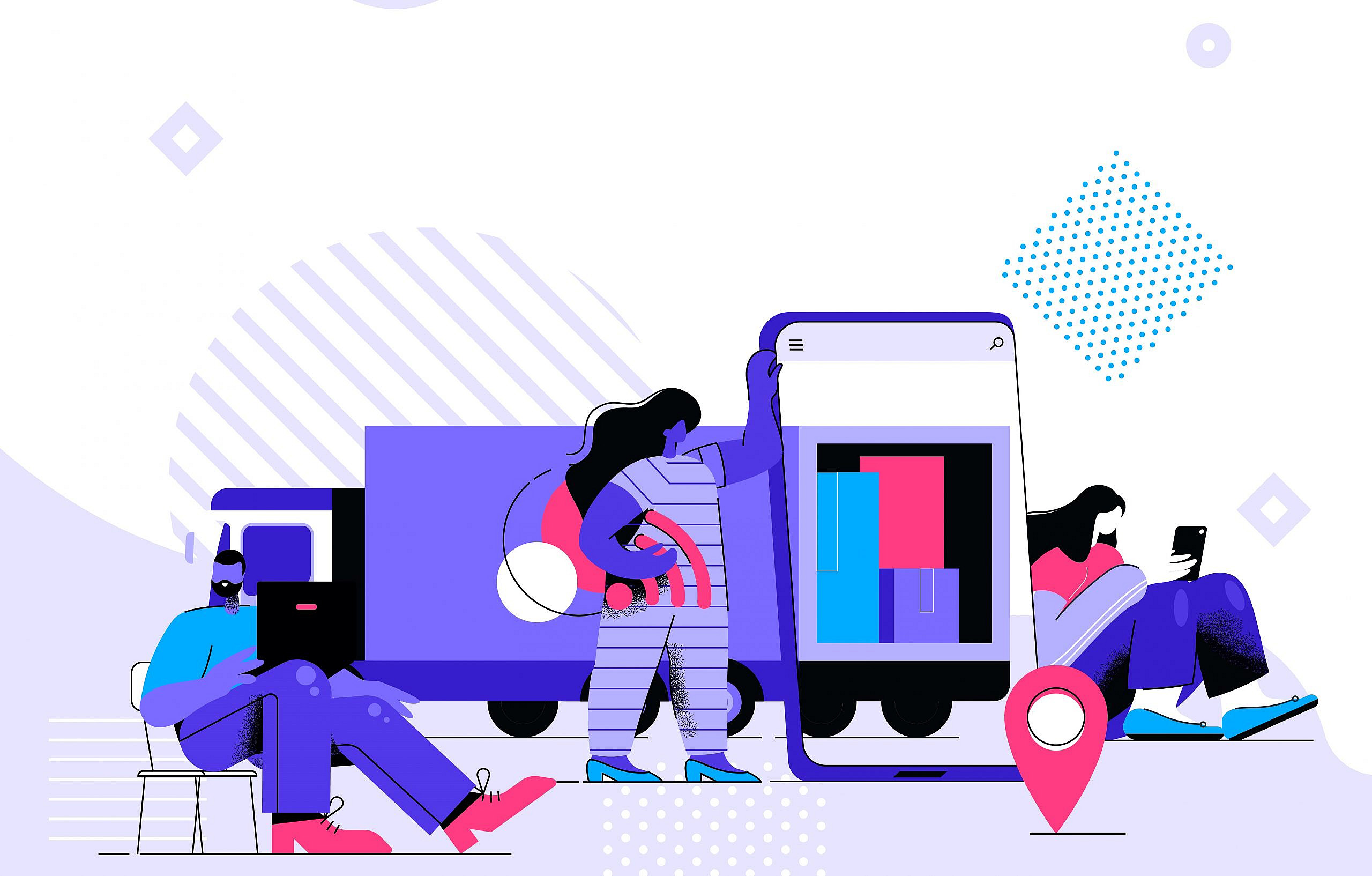
Đoạn code này được chia sẻ trên Group WPVN Tám mình chỉ tổng hợp và chia sẻ lại cho mọi người. Bạn thêm đoạn code sau và file function.php của theme :
function tao_custom_post_type()
{
/*
* Biến $label để chứa các text liên quan đến tên hiển thị của Post Type trong Admin
*/
$label = array(
'name' => 'Các cửa hàng', //Tên post type dạng số nhiều
'singular_name' => 'Cửa hàng' //Tên post type dạng số ít
);
/*
* Biến $args là những tham số quan trọng trong Post Type
*/
$args = array(
'labels' => $label, //Gọi các label trong biến $label ở trên
'description' => 'Post type đăng cửa hàng', //Mô tả của post type
'supports' => array(
'title',
'editor',
'excerpt',
'author',
'thumbnail',
'comments',
'trackbacks',
'revisions',
'custom-fields'
), //Các tính năng được hỗ trợ trong post type
'taxonomies' => array( 'category', 'post_tag' ), //Các taxonomy được phép sử dụng để phân loại nội dung
'hierarchical' => false, //Cho phép phân cấp, nếu là false thì post type này giống như Post, true thì giống như Page
'public' => true, //Kích hoạt post type
'show_ui' => true, //Hiển thị khung quản trị như Post/Page
'show_in_menu' => true, //Hiển thị trên Admin Menu (tay trái)
'show_in_nav_menus' => true, //Hiển thị trong Appearance -> Menus
'show_in_admin_bar' => true, //Hiển thị trên thanh Admin bar màu đen.
'menu_position' => 5, //Thứ tự vị trí hiển thị trong menu (tay trái)
'menu_icon' => '', //Đường dẫn tới icon sẽ hiển thị
'can_export' => true, //Có thể export nội dung bằng Tools -> Export
'has_archive' => true, //Cho phép lưu trữ (month, date, year)
'exclude_from_search' => false, //Loại bỏ khỏi kết quả tìm kiếm
'publicly_queryable' => true, //Hiển thị các tham số trong query, phải đặt true
'capability_type' => 'post' //
);
register_post_type('cua-hang', $args); //Tạo post type với slug tên là sanpham và các tham số trong biến $args ở trên
}
/* Kích hoạt hàm tạo custom post type */
add_action('init', 'tao_custom_post_type');
add_action( 'woocommerce_before_order_notes', 'field_store',10 );
function field_store() {
$args = array(
'post_type' => 'cua-hang',
'post_status' => 'publish',
);
$the_query = new WP_Query( $args );
echo '<div class="chon-cua-hang"><ul>';
echo '<li><input type="radio" onclick="click_show()" class="input-radio " value="1" name="chon_cua_hang" id="chon-ch">';
echo '<label for="chon_cua_hang">Vui lòng chọn cửa hàng gân nhất</label></li>';
echo '<li><input type="radio" class="input-radio "onclick="click_hide()" value="Giao hàng tận nơi" name="address_store" id="giao_hang_tannoi">';
echo '<label for="giao_hang_tannoi">Giao hàng tận nơi</label></li>';
echo '</ul></div>';
// The Loop
if ( $the_query->have_posts() ) :
echo '<ul id="ds-cua-hang">';
while ( $the_query->have_posts() ) : $the_query->the_post();
echo '<li><input type="radio" class="input-radio " value="'.get_the_title().'" name="address_store" id="'.get_the_ID().'">';
echo '<label for="'.get_the_ID().'">'.get_the_title().'</label></li>';
endwhile;
echo '</ul>';
endif;
// Reset Post Data
wp_reset_postdata();
?>
<script>
function click_show(){
document.getElementById("ds-cua-hang").style.display = "block";
document.getElementById("giao_hang_tannoi").checked = false;
}
function click_hide(){
document.getElementById("ds-cua-hang").style.display = "none";
document.getElementById("chon-ch").checked = false;
}
</script>
<?php
}
//* Update the order meta with field value
add_action('woocommerce_checkout_update_order_meta', 'lv_select_checkout_field_update_order_meta');
function lv_select_checkout_field_update_order_meta( $order_id ) {
if ($_POST['address_store']) update_post_meta( $order_id, 'address_store', esc_attr($_POST['address_store']));
}
//* Display field value on the order edition page
add_action( 'woocommerce_admin_order_data_after_billing_address', 'lv_select_checkout_field_display_admin_order_meta', 10, 1 );
function lv_select_checkout_field_display_admin_order_meta($order){
echo '<p><strong>'.__('Cửa hàng').':</strong> ' . get_post_meta( $order->id, 'address_store', true ) . '</p>';
}
//* Add selection field value to emails
add_filter('woocommerce_email_order_meta_keys', 'lv_select_order_meta_keys');
function lv_select_order_meta_keys( $keys ) {
$keys['address_store'] = 'address_store';
return $keys;
}
add_action( 'woocommerce_thankyou', 'view_order_and_thankyou_page', 20 );
add_action( 'woocommerce_view_order', 'view_order_and_thankyou_page', 20 );
function view_order_and_thankyou_page( $order_id ){ ?>
<table class="woocommerce-table shop_table gift_info">
<tfoot>
<tr>
<th scope="row">Cửa hàng</th>
<td><?php echo get_post_meta( $order_id, 'address_store', true ); ?></td>
</tr>
</tfoot>
</table>
<?php }
?>Và chúng ta thêm đoạn code CSS này vào file style.css của theme là xong.
.chon-cua-hang ul{
display:flex;
}
#ds-cua-hang{
display:none;
}Chúc các bạn thành công !
Nguồn : Group WPVN Tám