If your laptop doesn’t turn on, then, before you go to a laptop repair service, follow this easy troubleshooting guide to fix laptop’s power issues. Keep in mind that in such situation your data are probably Ok, so don’t panic. If you follow the steps below and nothing happens, then if your laptop is still under warranty, return it to the vendor for repair otherwise maybe its better to by a new one.
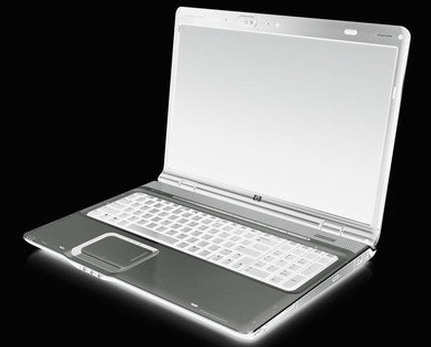
How to fix a laptop that won’t turn on.
Nội dung
If your laptop will not turn on at all (you don’t receive any power sign on it e.g. lights, fans noise, etc.), first make sure that you have plugged it in an active power source and then try these solutions:
Solution 1: Test with only the AC charger connected.
1. Disconnect your AC Power supply (charger).
2. Remove the battery.
3. Connect the AC charger and press the power button to turn on your laptop.
4. If your laptop turns on, then shutdown and connect the battery. If you face the same problem then your battery is probably damaged.
Solution 2: Perform a Power Reset – Static Discharge. (Method 1)
1. Disconnect all connected peripherals.
2. Remove the AC Adapter.
3. Remove Battery.
4. Press and hold down the Power button for at least 30-40 seconds.
5. Release the Power button.
6. Reinsert the battery and then connect the AC Adapter.
7. Press the power button to turn on your laptop.
Solution 3: Perform a Power Reset / Static Discharge. (Method 2)
1. Disconnect all connected peripherals.
2. Remove the AC charger.
3. Remove the battery.
4. Push and release the power button ten (10) times in a row at one second interval.
5. Now push and hold down the power button for thirty (30) seconds.
6. Connect ONLY the AC charger and press the power button to turn on your laptop.
7. Reinsert the battery.
Solution 4: Try with a different AC adapter
– Try with another AC power supply (charger). This is a common fix for many laptop power issues.
If your laptop turns on, but you don’t receive any signal on it’s screen (screen stays black), then proceed to connect your laptop to an external monitor, to ensure that your graphics card chip (or motherboard) is working. If you receive a sign on the external monitor, but not on laptop’s display then you have to go to a laptop repair service to replace the monitor (if it counts the cost).
If your laptop turns on and then off, first make sure that your laptop’s fan is clean from dust (and working properly) and then try with a different power supply.
That’s all folks!
Did it work for you? Please leave a comment in the comment section below or even better: like and share this blog post in the social networks to help spread the word about this.
Bài liên quan
- FIX: Error 0x81000203 in System Restore. (Solved)
- Cannot Access Shared folder. User has not been granted the requested logon type at this computer. (Solved)
- FIX: Cannot clear TPM – 0x80284001, 0x80290300 or 0x80290304.
- Unable to Schedule Teams Meeting in 15 or 10 minutes slots (Solved)
- How to Share Folder without Username/Password on Windows 10/11.
- FIX: Thunderbird High CPU or Memory Usage issues.