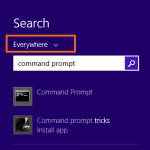In a Windows 7 based computer the performance counter strings tables are corrupted and the following errors appear in Windows Event viewer: LoadPerf Error 3011 – “Unloading the performance counter strings for service WmiApRpl (WmiApRpl) failed. The Error code is the first DWORD in Data section.” &
LoadPerf Error 3012 – “The performance strings in the Performance registry value is corrupted when process Performance extension counter provider. BaseIndex value from Performance registry is the first DWORD in Data section, LastCounter value is the second DWORD in Data section, and LastHelp value is the third DWORD in Data section”.
When performance counter strings tables are corrupted Windows services cannot collect the data, system performance is decreased and responses times are slower than normal. To resolve these problems you have to rebuild performance counter strings tables.
In order to solve LoadPerf errors 3012 & 3011 you have to rebuilt performance counters by following the instructions bellow:
How to fix 3012 & 3011 LoadPerf Event viewer errors. (Windows 8, 7, Vista or XP)
- Open an elevated command prompt. to do this:
- In Windows 7, Vista or XP:
- Go to Start > All Programs > Accessories.
- Right-click at Command Prompt and choose “Run as Administrator“
- In Windows 7, Vista or XP:
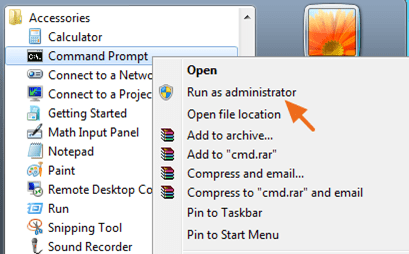
- In Windows 8 or 8.1:
- Simultaneously press the Windows
 + F keys to open Search.
+ F keys to open Search. - At search select Everywhere and at the searchbox type command prompt
- Simultaneously press the Windows
- In Windows 8 or 8.1:
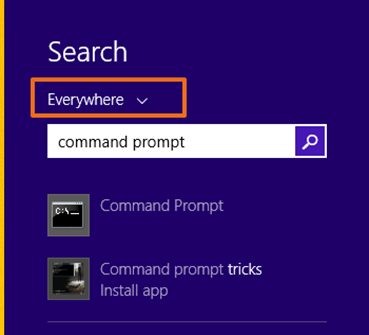
- Right-click at Command Prompt & choose Run as Administrator
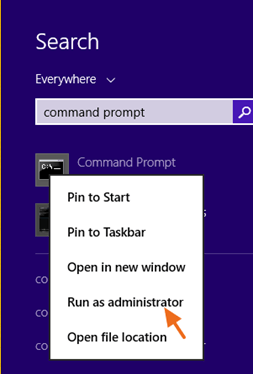
- At Command prompt type lodctr /r & press Enter. *
* Note: If you receive the error “Unable to rebuild performance counter setting from system backup store, error code is 2“, then type the “/r” switch with a capital letter: lodctr /R
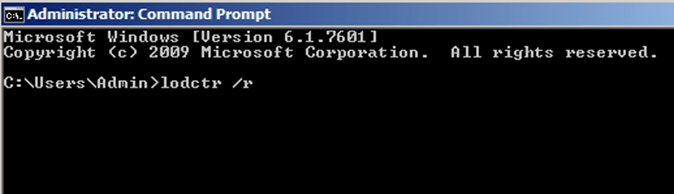
- When performance counter setting rebuilt is completed you ‘re done!
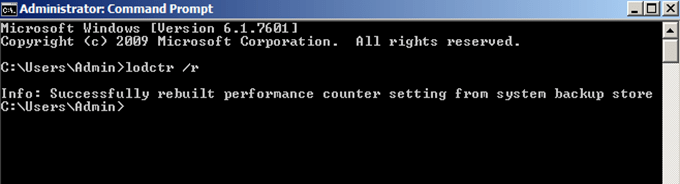
That’s all folks! Did it work for you?
Please leave a comment in the comment section below or even better: like and share this blog post in the social networks to help spread the word about this problem.