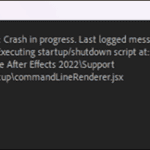.single .post-author, .post-date {
text-transform: none;
}
,
Last updated: September 23rd, 2024
If Adobe After Effects crashes on startup when executing the startup/shutdown script “commandLineRenderer.jsx”, continue below to fix the problem.
Symptom: After a fresh installation of After Effects, you cannot use it because it crashes at startup with errors:
“Affects Effects Error: Crash in progress. Last logged message was: <11912> <Scripting> <5> Executing startup/shutdown script at C:Program FilesAdobe After Effects 2022Support FilesScriptsStartupcommandLineRenderer.jsx“
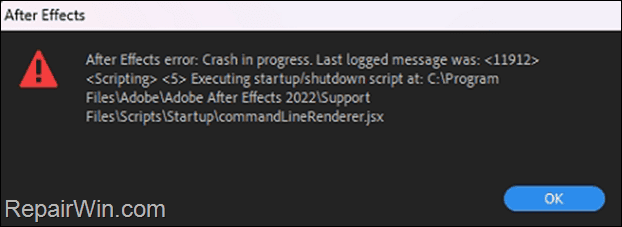
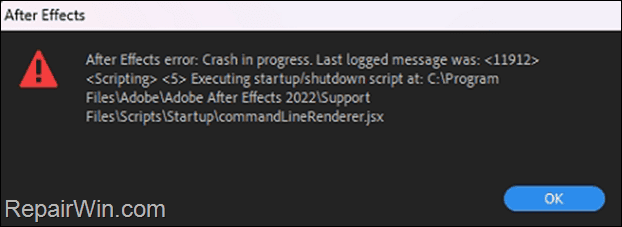
“After Effects can’t continue: Sorry, After Effects has cashed. For After Effects Help and Support, go to http://www.adobe.com/go/learn_ae_support. If you still can’t resolve the issue, please contact Adobe Technical Support (2)”
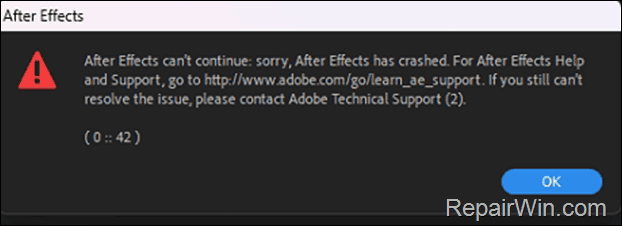
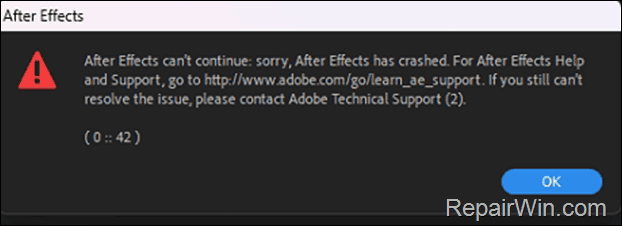
How to FIX: Adobe After Effects Crashing in Command Line Renderer script (ommandLineRenderer.jsx).
1. When you receive the message “Before quitting you have one change to save your project” click OK.
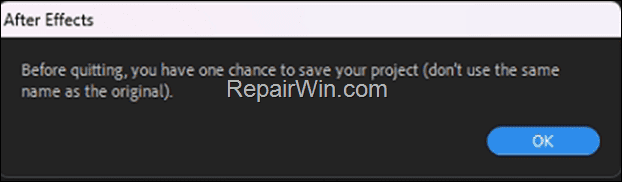
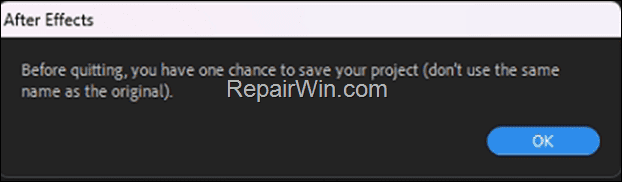
2. Then Save the project with any name (or leave the default “Untitled Project”)
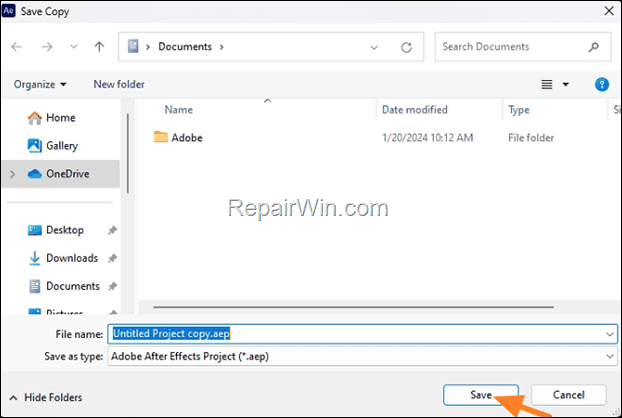
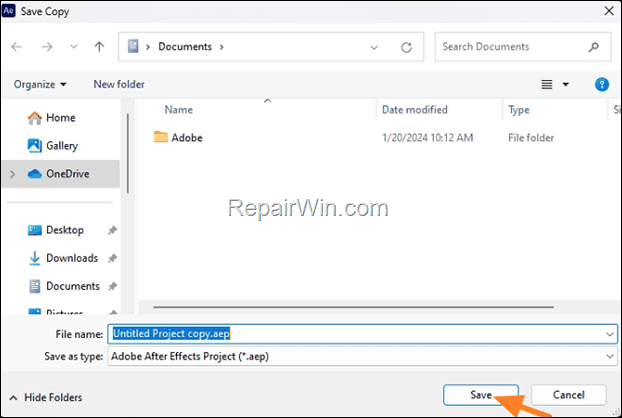
3. Then open the saved project.
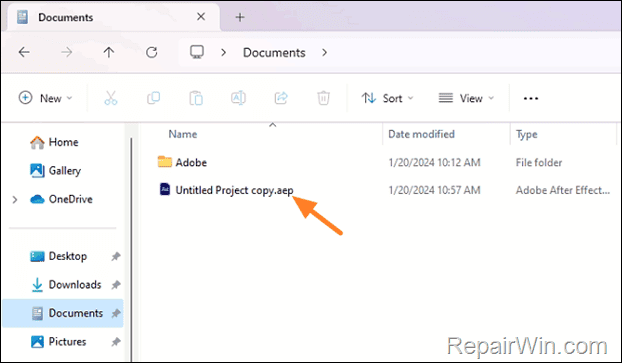
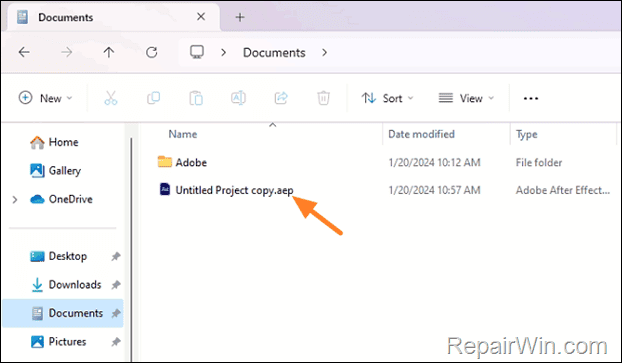
4. Now go Edit > Preferences > General
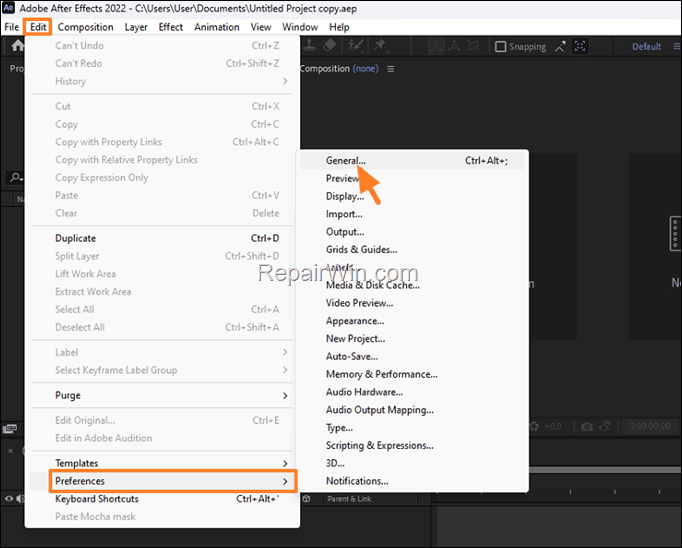
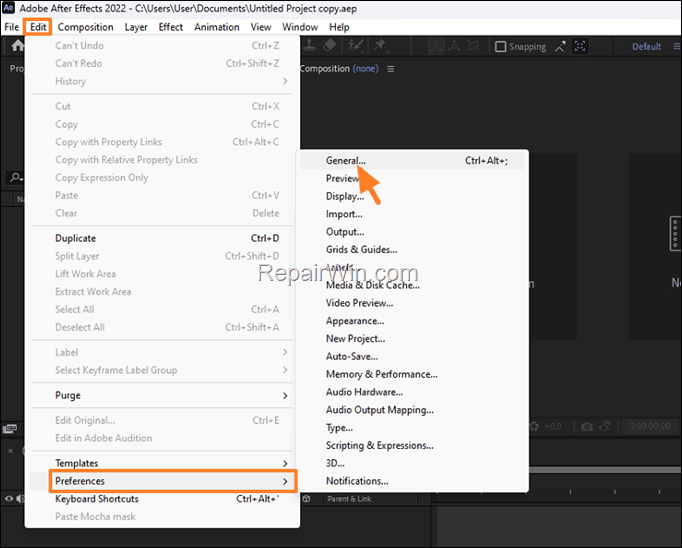
5. In General settings uncheck the option Enable Home Screen and click OK.
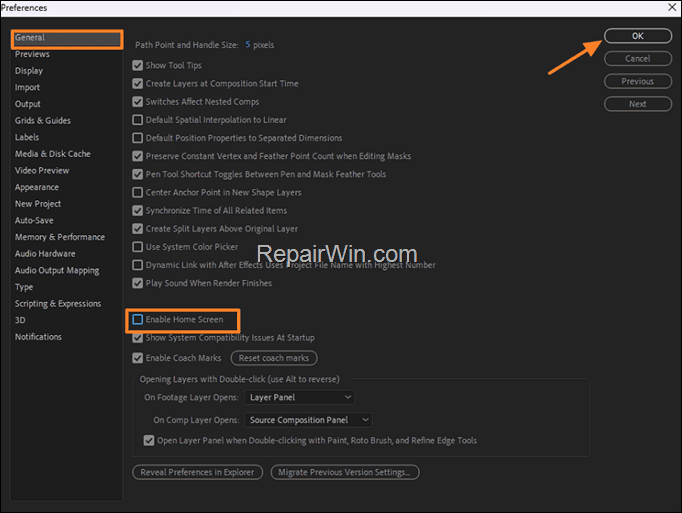
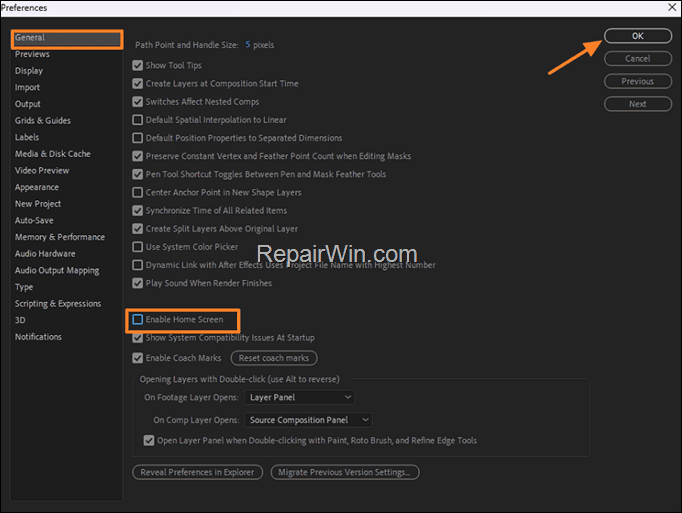
6. Now open After Effects. The problem should be gone!
That’s all folks! Did it work for you?
Please leave a comment in the comment section below or even better: like and share this blog post in the social networks to help spread the word about this solution.

- Author
- Recent Posts
- Solved: After Effects Crashes on Startup at commandLindRenderer.jsx startup/shutdown script. – September 23, 2024
- FIX: Google Tag Manager Script Error on startup (Windows 10/11). – September 17, 2024
- How to Clone Hard Drive for Free in Windows 10/11. – September 11, 2024