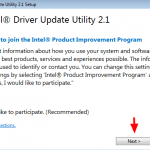The eXtensible Host Controller Interface (xHCI) specification describes the register-level host controller interface for universal serial bus revision 2.0 (USB2) and above. The specification includes a description of the hardware/software interface between system software and the host controller hardware. But In several computers (commonly on some HP or Sony laptops) the USB xHCI Interface controller is not working properly and displays the following error in device manager “This device is not working properly because Windows cannot load the drivers required for this device. (Code 31)“. The above error happens, due to an incompatible USB-IF xHCI USB Host Controller driver.
This tutorial contains detailed instructions on how to resolve the “USB-IF xHCI USB Host Controller” problem.
How to fix the USB xHCI USB Host Controller not working problem on Windows 8.1, 8 or 7 OS.
1. Download the Intel® Driver Update Utility.

2. Run Intel® Driver Update Utility and press Next at the first screen.

3. Accept the license terms and press Install.
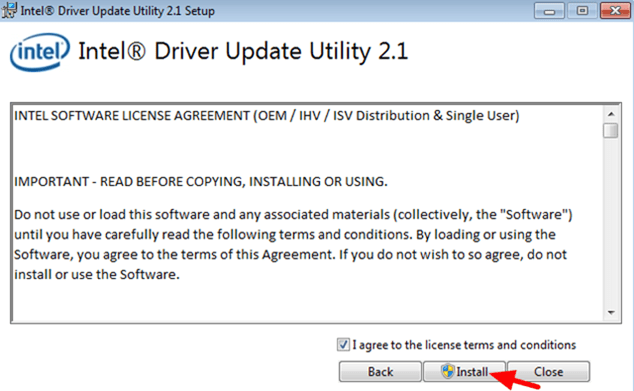
4. Wait unit Inter Driver Update Utility, installs all required programs and files.
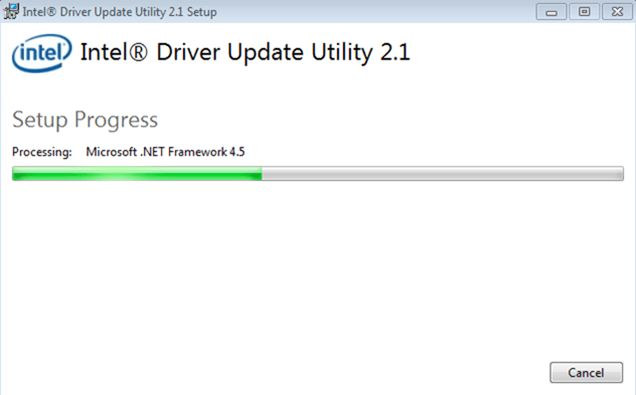
5. When the System Update is Completed press Launch.

6. Press Start Scan.
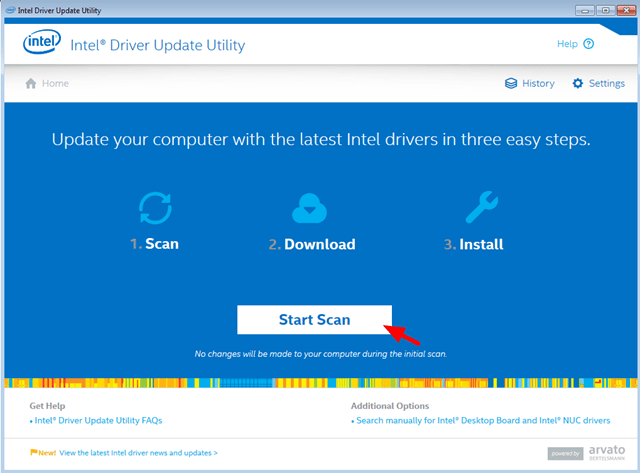
7. When the driver scan is completed, press Download to save the latest drivers to your download location.

8. Finally press Install to the next screen(s) to install the latest Intel drivers for your computer.

9. When the driver installation is completed, restart your computer.
That’s all folks! Did it work for you?
Please leave a comment in the comment section below or even better: like and share this blog post in the social networks to help spread the word about this solution.