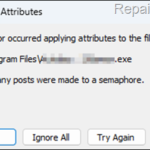If you receive the error “Too many posts were made to a semaphore” when trying to change the attributes on an application (.exe) file, continue reading below to fix the problem.
The “Error Applying Attributes: An error occurred applying attributes to the file “name-of-file.exe”. Too many posts were made to a semaphore“, is usually appears when trying to modify the attributes on a “Read Only” file (e.g. when you want to “Unblock” an application or file that comes from an untrusted publisher.).
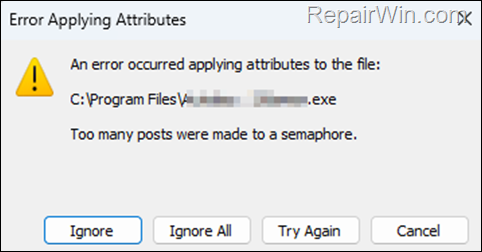
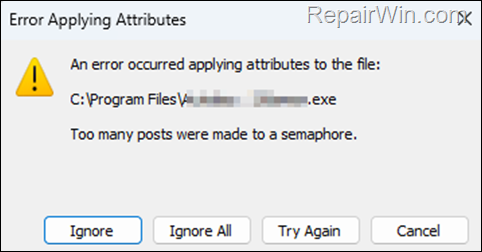
How to Fix: Cannot Unblock File – Too many posts were made to a semaphore, on Windows 10/11.
1. Right-click on the file or programs that gives you the error and select Properties.
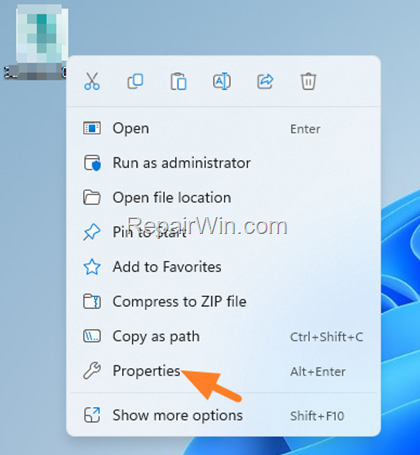
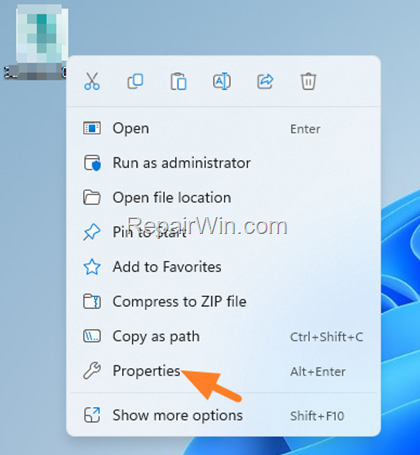
2. In General tab, uncheck the Read-only checkbox and click OK.


3. Click Continue on “Access Denied” message and you done! Now try to change the attributes of the program.


That’s all folks! Did it work for you?
Please leave a comment in the comment section below or even better: like and share this blog post in the social networks to help spread the word about this solution.