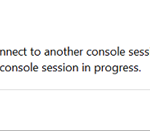On a Windows based computer, appears the following error in Remote Desktop Connection: “Your computer could not connect to console session on the remote computer because you already have a console session in progress”.
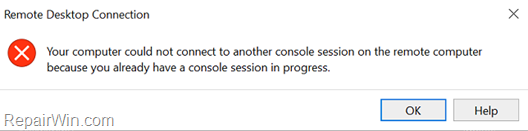
This tutorial contains instructions to resolve the following Remote Desktop Connection error: “Your computer could not connect to console session on the remote computer because you already have a console session in progress”.
How to FIX: Remote Desktop Connection Couldn’t Connect because you Already have a Console Session in Progress.
The error “Your computer could no connect to console session on the remote computer because you already have a console session in progress”, is caused because one of the network adapters on your computer (RDP from), has the same IP address with the computer that you are trying to connect to, through the remote desktop.
For example: if the remote computer has the IP address: “192.168.1.157”, follow the steps below:
1. Open Command Prompt as Administrator on your computer (RDP from).
2. Give the following command to view the assigned IPv4 Addresses on your PC.
- ipconfig
3. Now locate which network adapter on your local computer (RDP from), has the same IP address as the remote computer (RDP to).
4. When you find which LAN adapter on your local computer, has the same IP address with the remote computer, proceed and change the IP address on that adapter to a different one. *
e.g. At this example the Remote computer’s IP is: “192.168.1.157”, so we must to change the IP Address of the Ethernet adapter (on the local computer), to a different one: e.g. to: “192.168.1.160”.

* Note: If the IP address on your local network is assigned by a DHCP server, then you have the following options to bypass the problem:
a. To specify manually a different static IP address.
b. To restart your router (DHCP server), in order to “take” a different IP Address from the DHCP server.
c. To configure the DHCP server (e.g. on the router), to give IP addresses to a range that does not include the IP address of the remote computer. (e.g. “192.168.1.200-192.168.1.250”
5. After changing the IP address on your local computer (RDP from), open the Remote Desktop connection, and try to connect to the Remote computer. The error “Your computer could not connect to another console session because you already have a console session in progress” should be solved.
That’s all folks! Did it work for you?
Please leave a comment in the comment section below or even better: like and share this blog post in the social networks to help spread the word about this solution.