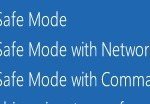In previous versions of Windows, you could get into Windows Advanced Options (Safe mode, Safe Mode with Networking, Safe Mode with command prompt, etc.) by pressing repeatedly the “F8” key at system startup (before the appearance of Windows logo). But in Windows 8 OS, this procedure cannot be done anymore, because Windows 8 boot too quickly.
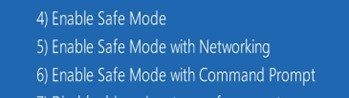
In this article you can find three (3) easy ways to boot into Windows 8 Advanced Options (Safe mode, Safe Mode with Networking, Safe Mode with command prompt, etc.)
Option 1: Boot in Windows 8 Advanced Options menu from the “Sign-in” screen.
- While on “Sign-in” screen (before you type your password) hold the “SHIFT” key (on your keyboard) and then press the “Power” button.
- Choose “Restart”.
When your computer restarts:
- At “Choose an option” window, click on “Troubleshoot”.
- At “Troubleshoot” window, click on “Advanced Options”.
- At “Advanced Options”, choose “Startup Settings”.
- At “Startup Settings” window, press “Restart”.
- When your computer restarts, press the respective number on your keyboard according to the mode that you want to enter. (e.g. for “Safe Mode” press “4“)
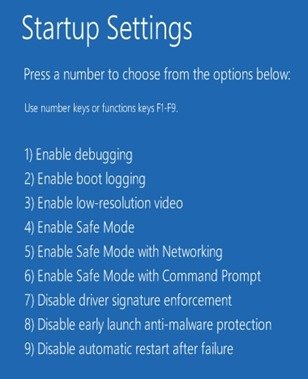
Option 2: Boot in Windows 8 Advanced Options menu from Windows 8
- Navigate with your mouse to the right bottom corner on your screen to open “Settings”
- Hold the “SHIFT” key and click the “Power” button.
- Choose “Restart”.
Option 3: Enter in Windows 8 Advanced Options using “PC settings” menu.
- Navigate with your mouse to the right bottom corner on your screen to open “Settings”.
- Click on “Change PC Settings” option.
- Click “General”.
- Under “Advanced startup” section, click “Restart now”.
That’s all folks! Did it work for you? Please leave a comment in the comment section below or even better: like and share this blog post in the social networks to help spread the word about it.