This tutorial contains instructions to activate the Viber dark mode theme on your Android or IOS device. Viber dark mode, allows you to change the white background to black in, in order to make easier the reading on Viber app especially in low-light conditions.
Viper dark mode is available for IOS and Android devices and can be enabled by following the instructions below.
How to Enable or Disable Viber Dark Mode on Android, iPhone & iPad.
1. Open the Viber App, tap More on the bottom right and then tap Settings
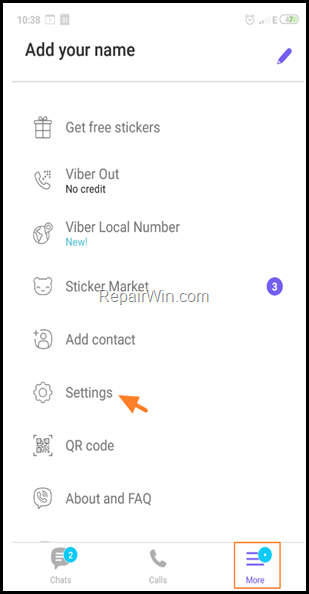
2. Then tap Appearance.
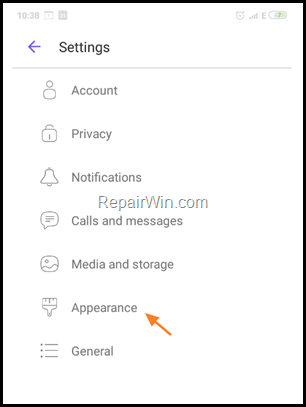
3. Turn on Dark Mode.
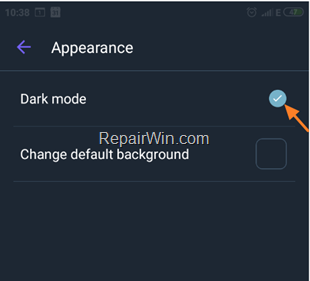
That’s all folks! Did it work for you?
Please leave a comment in the comment section below or even better: like and share this blog post in the social networks to help spread the word about this problem.
If this article was useful for you, please consider supporting us by making a donation. Even $1 can a make a huge difference for us.

Bài liên quan
- FIX: Error 0x81000203 in System Restore. (Solved)
- Cannot Access Shared folder. User has not been granted the requested logon type at this computer. (Solved)
- FIX: Cannot clear TPM – 0x80284001, 0x80290300 or 0x80290304.
- Unable to Schedule Teams Meeting in 15 or 10 minutes slots (Solved)
- How to Share Folder without Username/Password on Windows 10/11.
- FIX: Thunderbird High CPU or Memory Usage issues.