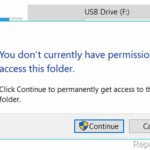This tutorial contains detailed instructions to resolve the following problem, when trying to access an external USB disk on an HP laptop with Windows 10: “You don’t currently have permission to access this folder. Click continue to permanently get access to this folder”. The error persists, even after pressing the ‘Continue’ button to get access to the drive.
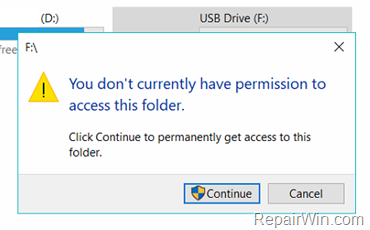
The strange error “You don’t have permission to access this folder” is appeared on a brand new HP ProBook 450 G5 laptop, when the user tries to view the contents of a connected USB disk (Pen drive, USB Drive, etc.).
After investigating the problem, I discovered that is problem is caused from the security permissions that have applied on the HP Client Security Manager program. HP Client Security Manager, is program developed from Hewlett-Packard and allows you to protect your data, device, and identity by increasing the security of your computer.
How to fix: No Permission to access USB Drive on HP Laptop (Windows 10/8/7).
1. Open HP Client Security manager.
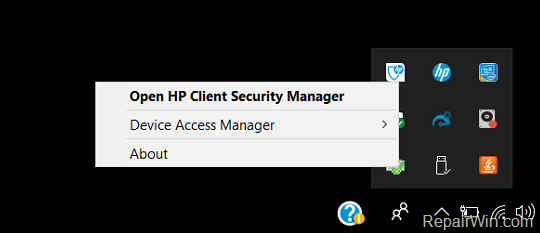
2. Then click on Device Security.
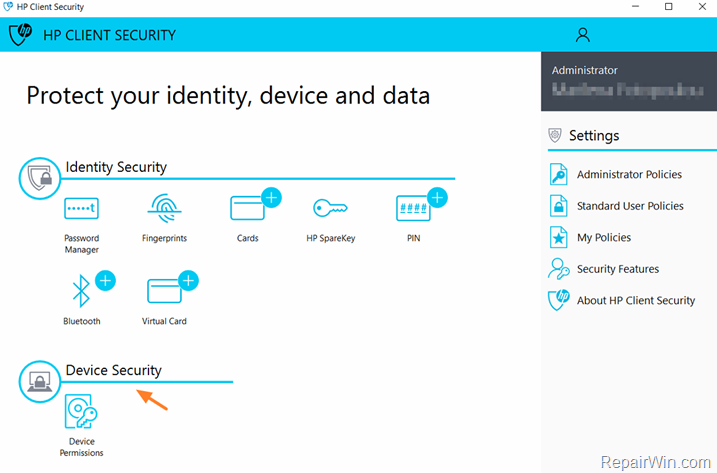
3. At Administrators tab, set the ‘Removal storage’ security to Allow – Full Access and click Submit.
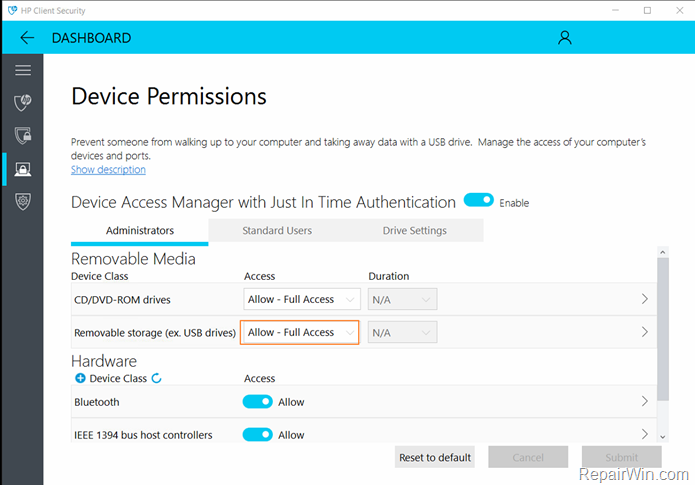
4. Additionally (if you want), give Full Access to the removable storage media to Standard Users.
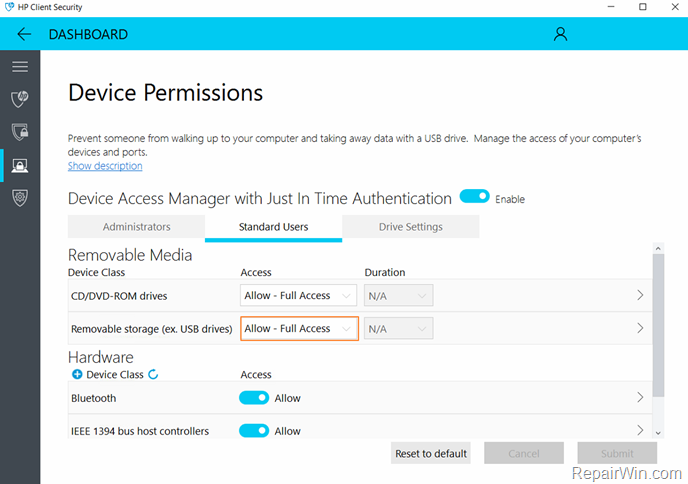
5. Finally, if you don’t want the HP Device Access Manger to control the access on the drive, go to Drive Settings and set the corresponding switch to OFF.
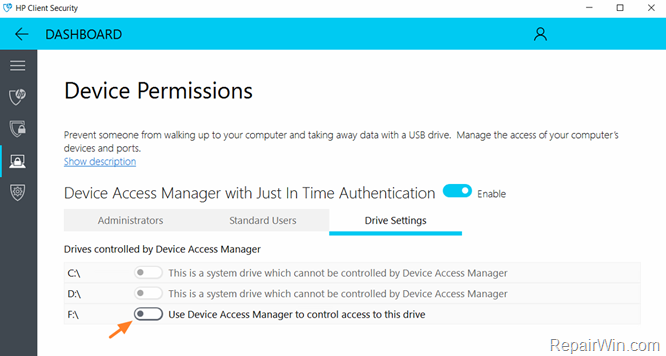
That’s all folks! Did it work for you?
Please leave a comment in the comment section below or even better: like and share this blog post in the social networks to help spread the word about this problem.