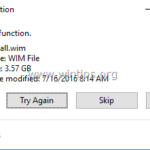The “Invalid MS-DOS function” function error, can occurred while copying or move files from one storage media to another. The error “Invalid MS-DOS function”, can be faced on a Windows Vista computer if you ‘re trying to copy files from NTFS format to FAT32 format, or in all versions of Windows (Windows 10, 8, 7 & Vista) if the media you are copying from is damaged or corrupted.

In this tutorial you ‘ll find several methods to resolve the Invalid MS-DOS function error, while copying, moving, deleting or renaming files on Windows 10, 8, 7 & Vista based computer.
How to fix Invalid MS-DOS function while Copy, Move, Delete or Rename files.
Method 1. Run Hotfix in Windows Vista.
– If you ‘re using Windows Vista, then run this Hotfix from Microsoft. (https://support.microsoft.com/en-us/help/949073)
Method 2. Modify Registry.
1. Open Registry Editor: To do that:
- Simultaneously press “Windows” + “R” keys to open the RUN window.
- In “RUN” window “Open” box, type: regedit
- Press Enter.
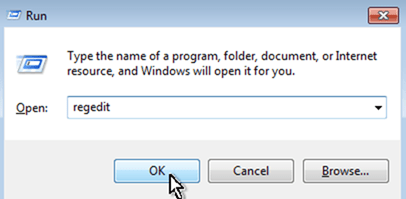
2. Navigate to this key at left pane:
- HKEY_LOCAL_MACHINESOFTWAREPoliciesMicrosoftWindowsSystem
3. Right click at the right pane and select New > DWORD (32-bit) Value.
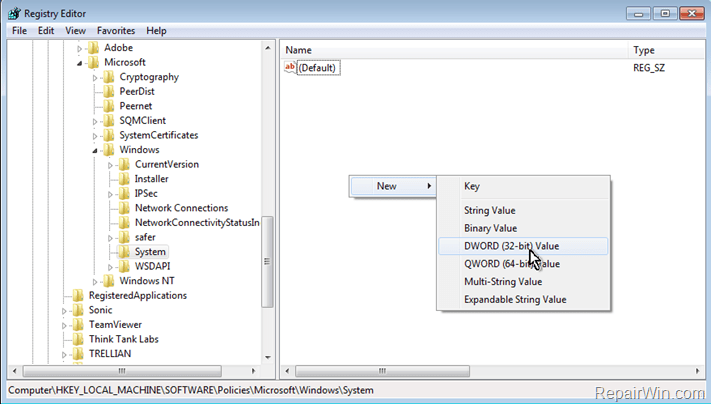
4. Give at the new value the name: CopyFileBufferedSynchronousIo
5. Double click at the new created value and at the value data box type: 1 and click OK.
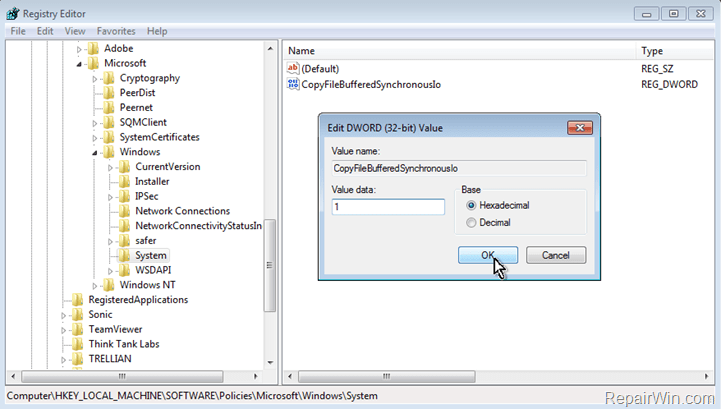
6. Close Registry Editor and restart your computer.
Additional Steps to fix Invalid MS-DOS function:
– If after restart you still receive the Invalid MS-DOS function error, while transferring files, then:
1. Check the file system for errors. To do that:
a. Open Command Prompt with Administrative privileges.
b. Type chkdsk X: /F /R and press Enter. *
* Note: Replace “X” on the above command, with the corresponding drive letter you ‘re using for copy, move, etc. For example, to check and repair problems in drive E: the command is: chkdsk E: /F /R
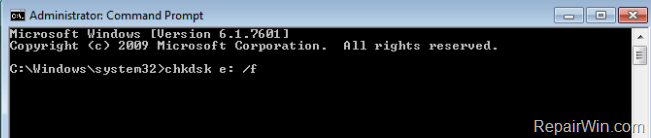
2. Test your hard disk(s) for hardware damage(s).
3. Format the destination drive in NTFS format.
4. If it is possible, try to short the name of the file that you want copy. (if you can).
– if after all that the Invalid MS-DOS function problem remains, that means that the file(s) you ‘re trying to transfer is (are) damaged.
That’s all! Did it work for you?
Please leave a comment in the comment section below or even better: like and share this blog post in the social networks to help spread the word about this solution.