If you unable to upgrade Windows 10 home to Pro or if you cannot activate Windows 10, continue reading below to fix the problem.
Several users are reporting that they cannot upgrade Windows 10 Home to Windows 10 Pro due to error 0x803fa067 or that they cannot activate Windows 10 due to error 0xC004C003. These activation errors usually indicate that you do not have a valid digital license or product key to activate/upgrade Windows 10. But in some cases the problem occurs despite the fact that the product key you have is valid.
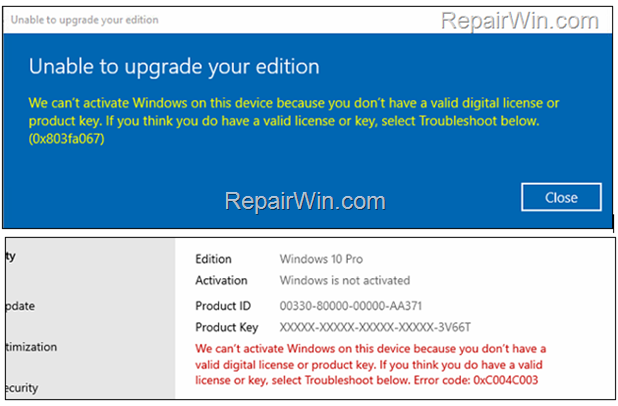
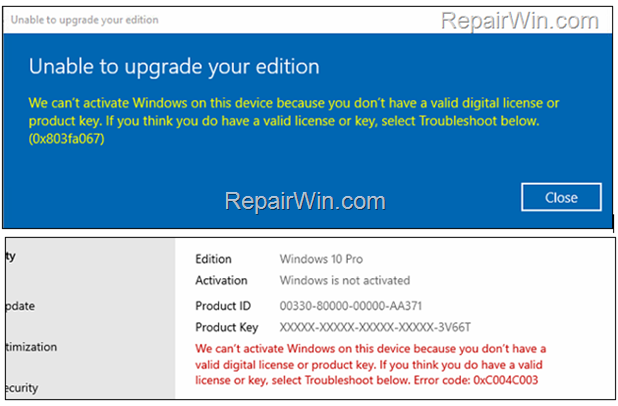
How to fix: Activation Errors 0x803fa067 & 0xC004C003 in Windows 10/11.
Nội dung
Method 1. Disconnect from Network.
If you receive the error “0x803fa067 – Unable to upgrade your edition”, while trying to upgrade from Window 10/11 Home to Windows 10/11 Pro, then disconnect you computer from the network of disable your Network adapter. To do that:
1. Right click on the Network icon ![]()
![]() in Taskbar and click Open Network and Sharing Center. *
in Taskbar and click Open Network and Sharing Center. *


2. Select Ethernet (or Wi-Fi) on the left, and then at ‘Related settings’ section, click Change adapter options.
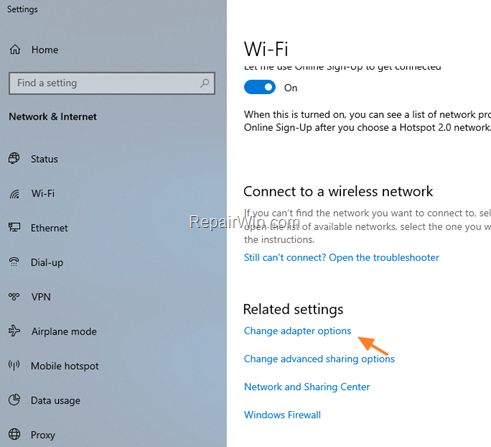
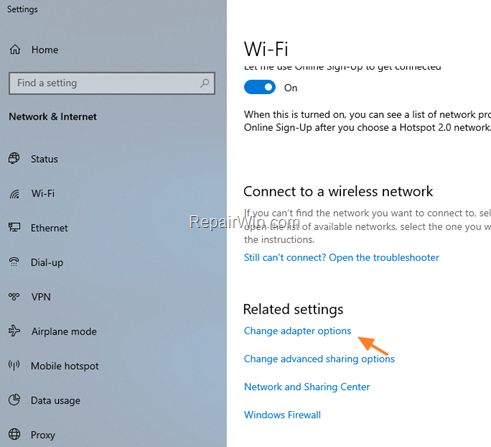
3. Right click on the active Network Adapter (Ethernet or Wi-Fi) and choose Disable.


4. Now, go to Settings > Update and Security > Activation, click Change product key at the right and type the following generic key to upgrade your Windows Edition. When done, click Next.
- VK7JG-NPHTM-C97JM-9MPGT-3V66T
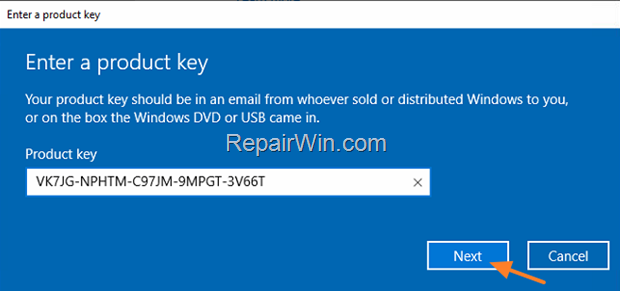
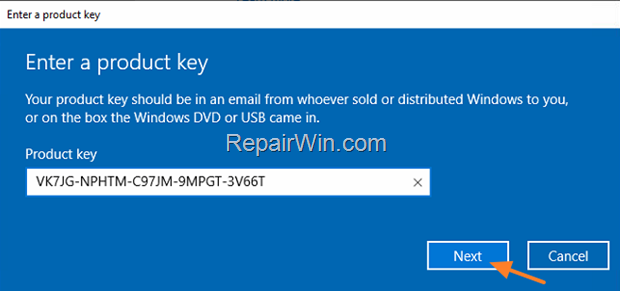
5. After upgrading your system to Windows 10/11 Pro, follow the same steps above to re-enable network and to type a valid license key to activate Windows.
Method 2. Change the Product key.
If you receive the error “0xC004C003- We can’t activate Windows on this device because you don’t have a valid license or product key” and you own a valid product key to activate Windows, click Change product key and type your key.
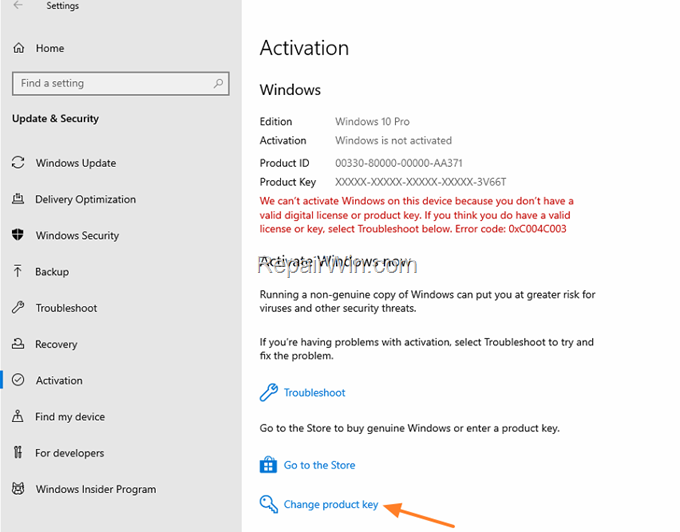
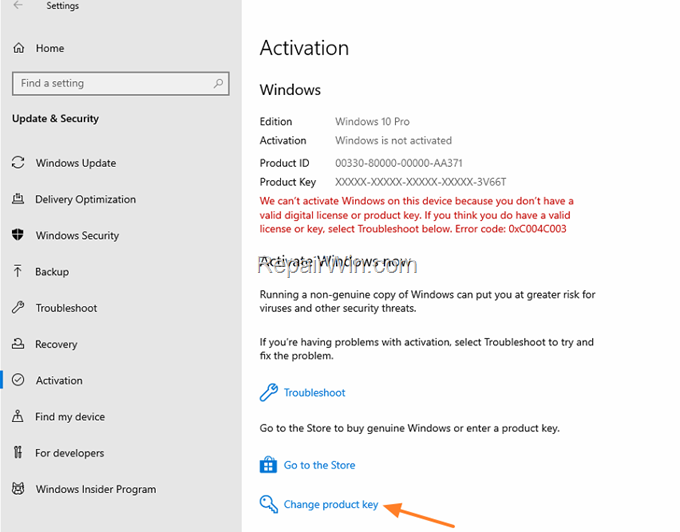
Method 3. Troubleshoot Activation Problems.
If you receive the activation error 0xC004C003 after entering a valid product key:
1.Click Troubleshoot and see if that fixes the problem.
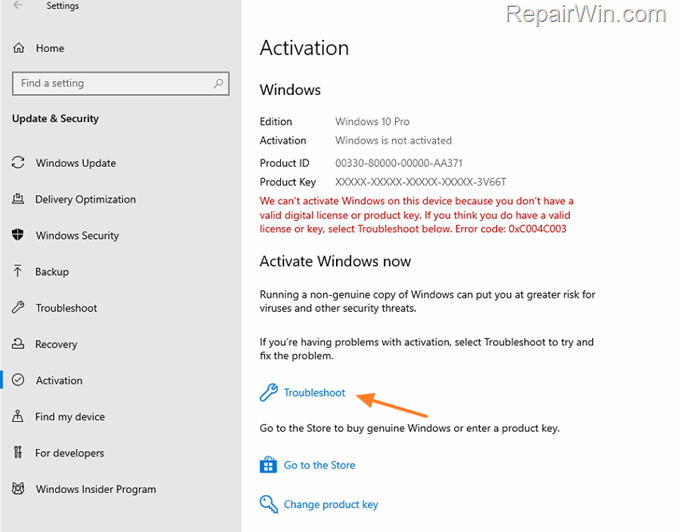
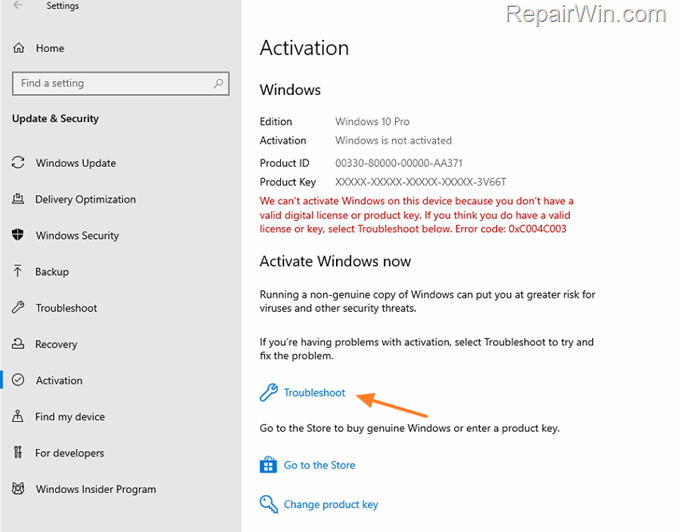
2. Wait until the troubleshooter detecting the activation problems.
3. When Troubleshooting is complete, close the troubleshooter and see if activation error 0xC004C003 is resolved.
Method 4. Try to Activate Windows 10 from Command Prompt.
The next method to solve the activation error 0xC004C003, is to activate Windows using command prompt.
1. Open Command Prompt as Administrator. To do that:
1. At the search box type: command prompt or cmd
2. Right-click at Command Prompt result and select Run As Administrator.
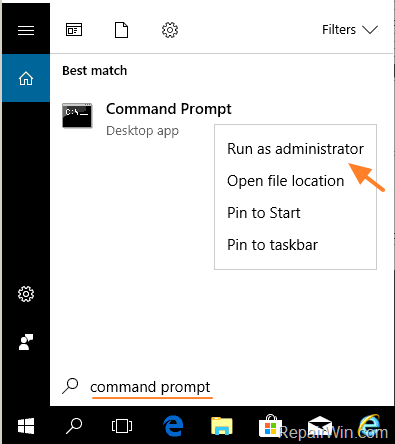
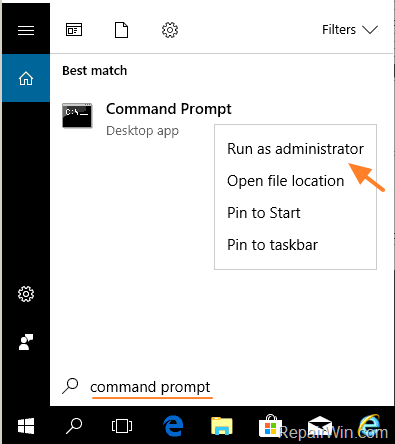
2. In command prompt type the following commands in order: *
- slmgr -ipk XXXXX-XXXXX-XXXXX-XXXXX-XXXXX
* Note:. Where XXXXX-XXXXX-XXXXX-XXXXX-XXXXX = you Windows 10/11 product key.


3. Then type the following command to activate Windows 10:
- slmgr.vbs /ato
Method 5. Activate Windows by phone.
The last method to bypass activation problems in Windows 10/11, is to activate Windows by phone. To do that:
1. Press Windows ![]()
![]() + R keys to open the run command box.
+ R keys to open the run command box.
2. Type slui 4 and press Enter.
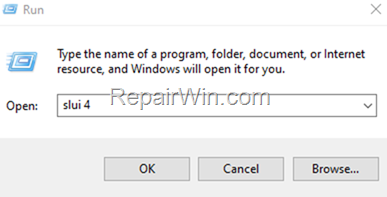
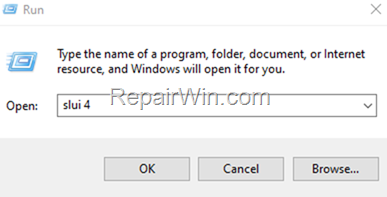
3. Select your location (or the location nearest to you) from the drop-down list, and then select Next.
4. Call one of the available phone numbers listed. An automated system will guide you through the activation process.
That’s all folks! Did it work for you?
Please leave a comment in the comment section below or even better: like and share this blog post in the social networks to help spread the word about this solution.

Bài liên quan
- FIX: Error 0x81000203 in System Restore. (Solved)
- Cannot Access Shared folder. User has not been granted the requested logon type at this computer. (Solved)
- FIX: Cannot clear TPM – 0x80284001, 0x80290300 or 0x80290304.
- Unable to Schedule Teams Meeting in 15 or 10 minutes slots (Solved)
- How to Share Folder without Username/Password on Windows 10/11.
- FIX: Thunderbird High CPU or Memory Usage issues.

